Boards are your essential tool for product management, where you can organize your products into collections. For example, you may want to segment your products by health benefit, formula (drink mixes versus gummies versus capsules), top sellers, and more! Whether you're planning a launch, bundling options, or organizing products by metrics like sales, Boards has you covered.
Getting started:
Go to My Products > Boards to see your existing boards.
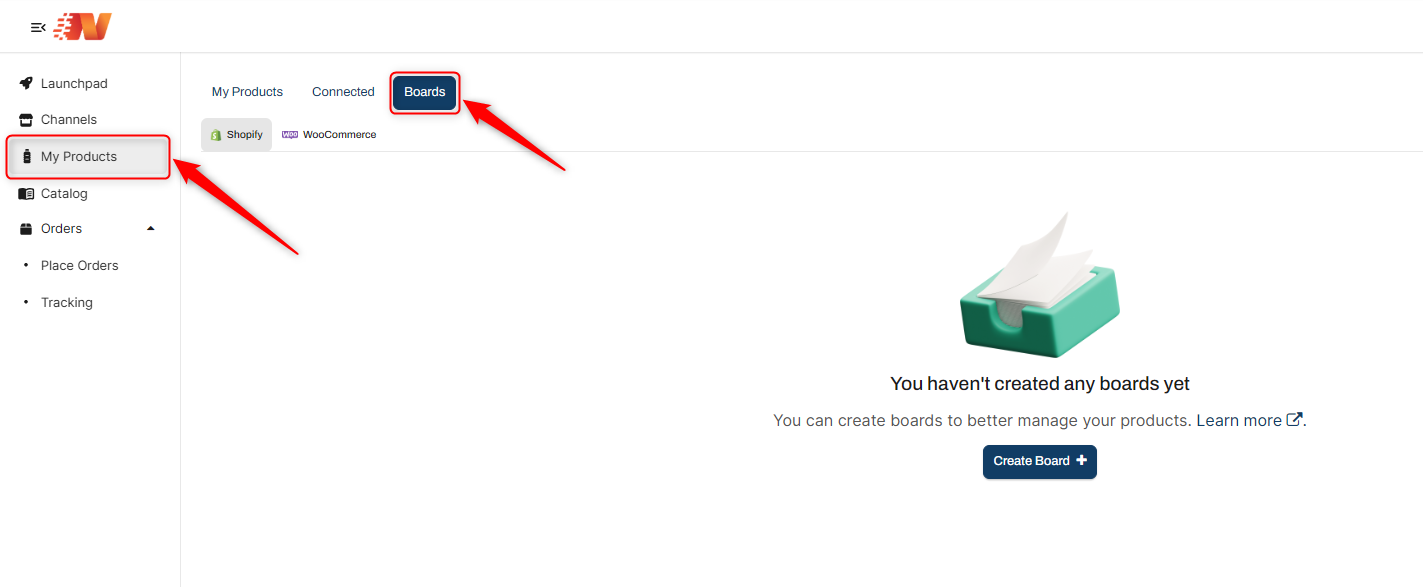
If this is your first time, or you simply want to work on a new board, simply click the 'Create Board' button, either centered or at the top right. Name your board (for example: Back to School), and click Create Board to save it.
To add a product to your board, head over to the 'My Products' tab, select the products you want, and look for the pop-up bar at the bottom Add to Board +.
Pick your Board from the dropdown menu and click Apply.
Back on the main board, you will see your products neatly organized! Use filters for precision, and if you need a change, those three dots above the search bar are your go-to. Edit, empty, or delete but rest assured, we always double-check with you before making any changes.
Note: If you have any further questions or need assistance, contact our Member Success Team through the live chat open Monday to Friday 9 AM - 5 PM EST. They will be delighted to assist you!


