Please read these guidelines in full before uploading your labels.
Labels that match the requirements will be approved much faster.
To ensure the best print quality you'll want to ensure your labels use vector graphics where possible (excluding any photographs). For this, we would recommend using Adobe Illustrator as a professional vector graphics platform. There are other various vector-based softwares on the market - if you are willing to learn how to use a quality "Free" program, then we recommend InkScape but make sure to complete training first on how to setup document size, fonts, etc. Here is a great training site for Inkscape on YouTube.
When prepping the file for print, please ensure all of the items below are checked. We will be looking thoroughly through each item during the approval process, however missed or incomplete items will require you to make the changes and upload a new version to get the label approved.
During the quality control check of the label, there is always a chance that a formulation has been updated or the supplement facts panel has been altered (including changes in guidance from the FDA). If this happens the label will be rejected with instructions on how to fix the errors.
Rules for Label Designs
⚠ IMPORTANT ⚠
Design in a CMYK format (not RGB).
Upload the label without the “Information” layer (DELETE this layer, including the Bleed & Safe outlines).
All vector text and pathways should be converted to outlines.
Save the file as a PDF.
Ensure all product claims have this symbol † after them.
The phrase "Dietary Supplement" and the unit count need to remain on the front of the label - graphics and placement of it can be altered.
DO NOT MODIFY FORMATTING OR FONT SIZES ON THE FACTS PANEL.
Each Template has hidden (layer) instructions for label guidelines
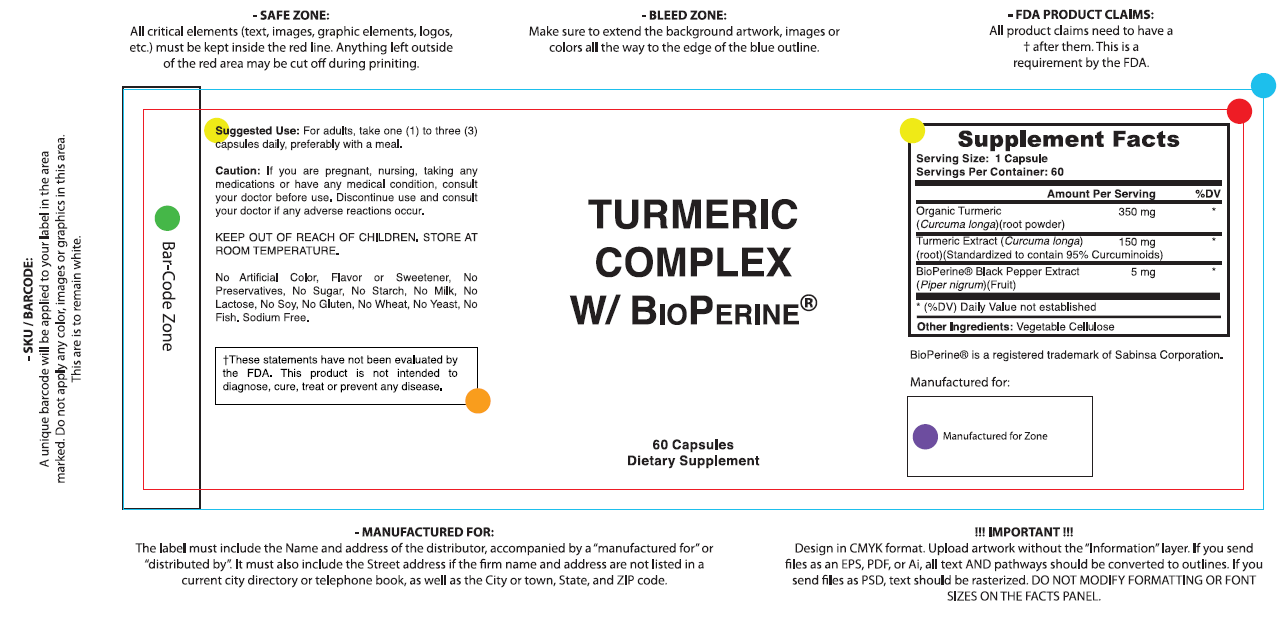
SAFE ZONE
All critical elements (text, images, graphic elements, logos, etc.) must be kept inside the red line. Anything left outside of the red area may be cut off during printing.
BLEED ZONE
Make sure to extend the background artwork, images or colors to the edge of the blue outline.
SKU / BARCODE
A unique barcode will be applied to your label in the area marked. Do not apply any color, images, or graphics in this area as they will be overwritten. Remove the text "Bar Code Zone" and leave this area white and clear of any artwork.
FDA PRODUCT CLAIMS
All product claims (for example, "Supports joint health") need to have this cross symbol † after them which references the "These statements have not been evaluated by the FDA" disclaimer. This is a requirement by the FDA.
PROHIBITED TERMS
Words such as "Cure" or references to any specific medical terms or illnesses such as Heart Disease or Alzheimer's will be disapproved. Avoid any claims that use absolute terms. Instead, use more general terms such as "Supports Cardiovascular Health" or "Can Improve Memory".
Products can not be labeled Organic, but they can be called "Natural".
MANUFACTURED FOR
The label must include the Name and address of the Next Day Nutra Member under the “manufactured for” heading. It must also include the Street address if the firm name and address are not listed in a current city directory or telephone book, as well as the City or Town, State, and ZIP code. Note that websites and email addresses in the Manufactured For section do not strictly follow FDA guidance. For direct to consumer or "Ready to Ship" products, you are welcome to list Next Day Nutra's street address following your company name:
1236 NW 5th Street
Oklahoma City, OK 73106
Almost every file will have updates that will need to be made. Some will be small and others will be more intensive. The closer these guidelines are followed, the faster your labels can be move through approvals ✔
Frequently Asked Questions
Can I customize the Supplement Facts and information panels?
You can change the font and colors as long as they remain clearly legible. You can not change the text itself in the Supplements Facts box, the FDA statement or the Supplement Instructions.
Can I claim my product is Organic?
Organic can refer to individual component ingredients however, according to the FDA and USDA - only products that are certified organic (which these are not) can be marketed as such. As an alternative, you could say they are Non-GMO or Natural.
Do you have a downloadable file for the Supplement Label Guideline?
You can request the updated supplement label guideline from our Member Success team via support@nextdaynutra.com.
Note: If you have any further questions or need assistance, contact our Member Success Team through the live chat open Monday to Friday 9 AM - 5 PM EST. They will be delighted to assist you!


