Your card details for Supplement charges are separate from your Next Day Nutra™ subscription, which means you can use a separate card if you prefer. First, make sure to enter your billing details on the Billing tab under Catalog. This is a different space from your Member Subscription in your profile.
Once you have received an Order in your Store, you will need to fulfill that order through the Next Day Nutra™ App. Follow these steps:
From the Orders Page, you can pay for all supplement orders by clicking Pay for Supplements.
Shipping costs are calculated based on the total weight of the items that order, so if an order has several line items, you'll want to use Pay for Supplements (this will let our fulfillment team know to ship the items in this order together, and calculates the charges for shipping based on the whole order):
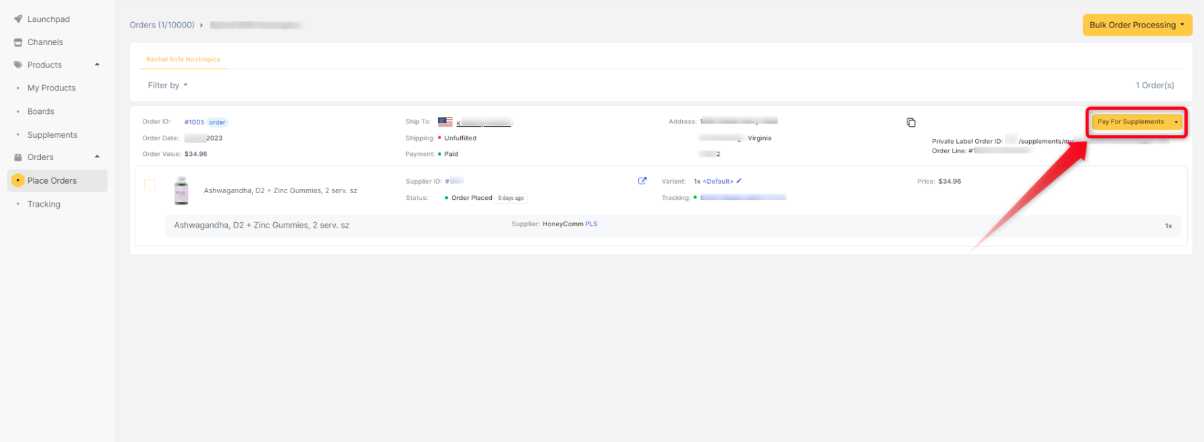
If you only want to ship selected supplement(s) you can select the item(s) that you want to ship together and choose Pay for Selected Items (you'll pay the shipping separately for each item in the order).
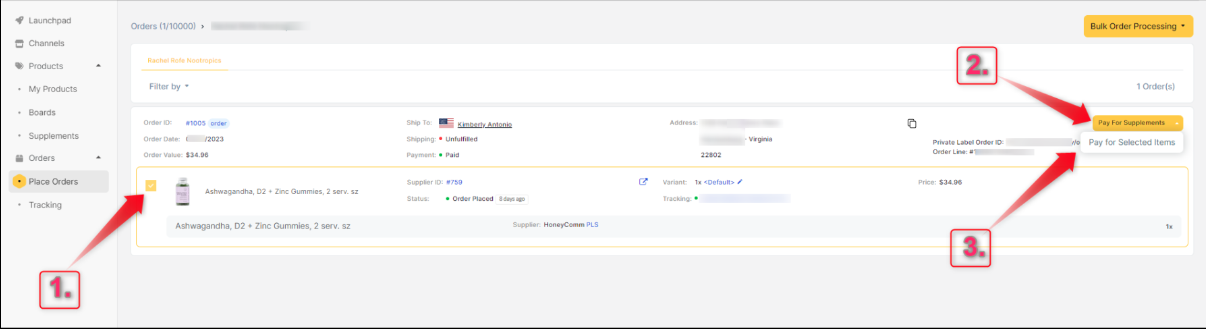
A popup will show you the supplier cost for each product, shipping cost, total, and status. You can change the shipping method if available. Click Pay for Item(s) to pay for the order and send it for fulfillment:
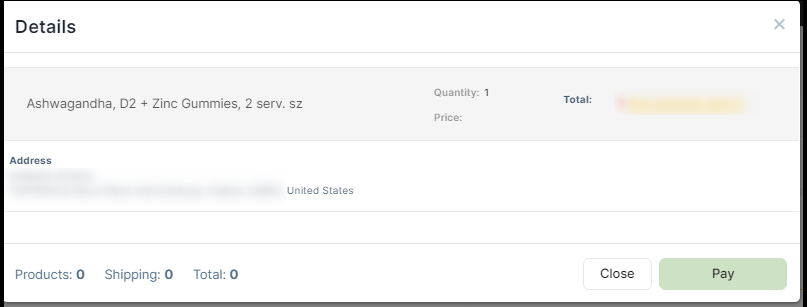
Your items are now paid for and sent for fulfillment.
The tracking number will automatically update back to Next Day Nutra™ (and your store) once it is dispatched! 📦
Note: If you have any further questions or need assistance, contact our Member Success Team through the live chat open Monday to Friday 9 AM - 5 PM EST. They will be delighted to assist you!


