In this article, we will show you how simple it is to fulfill your Ecommerce orders right here in Next Day Nutra™.
Step 1: Start on the Next Day Nutra™ dashboard. Navigate to 'Place Orders'—your central hub for all incoming sales.
You'll see a clear list of orders from the connected sales channel selected on the top-right. Fresh, organized, and ready for action.
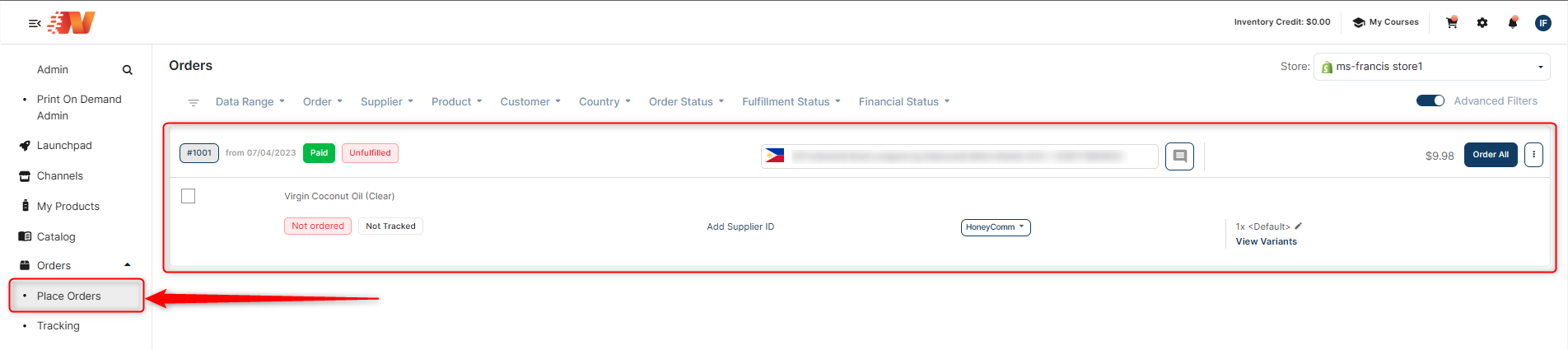
Step 2: Click on the 'Order All' button to the right of the order.
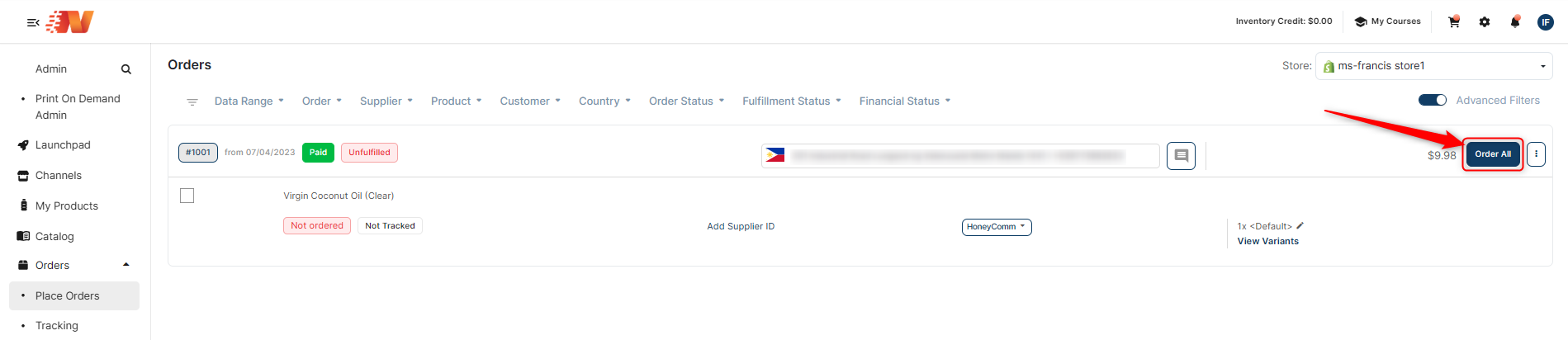 Step 3: Click 'Pay'. That's it. Your order zooms off to fulfillment.
Step 3: Click 'Pay'. That's it. Your order zooms off to fulfillment. Here's a pro tip: To avoid unnecessary delays, check 'Placed Orders' daily around 9 or 10 AM Eastern Time. This ensures orders get fulfilled by 11 AM on weekdays. Remember, weekend orders wait until Monday. So, keep ahead and keep things moving!
Once you pay, our dedicated fulfillment team gets to work, ensuring your customers receive their orders promptly.
You can also check on the status of your order by going to the 'Tracking' option in the sidebar menu and clicking 'Sync with Supplier' to get the most up-to-date information from Next Day Nutra. You can also search for an order by using the Order ID or Tracking Number and then clicking the magnifying glass.
We also provide you with Bulk Action options that include the ability to Archive, Delete, or Export your orders to keep for your business records.
When it comes to managing orders with Next Day Nutra™, we aim to make the experience Smooth and simple.
Note: If you have any further questions or need assistance, contact our Member Success Team through the live chat open Monday to Friday 9 AM - 5 PM ET. They will be delighted to assist you!


