After linking your WooCommerce store but encountering issues verifying the connection or sending products, review the store credentials by clicking the Gear icon and selecting Verify.
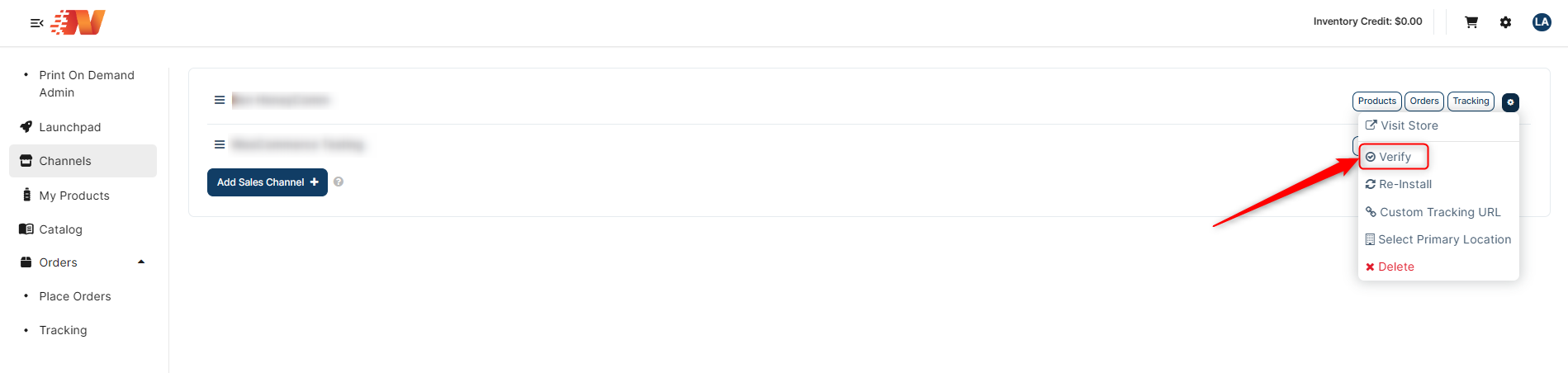
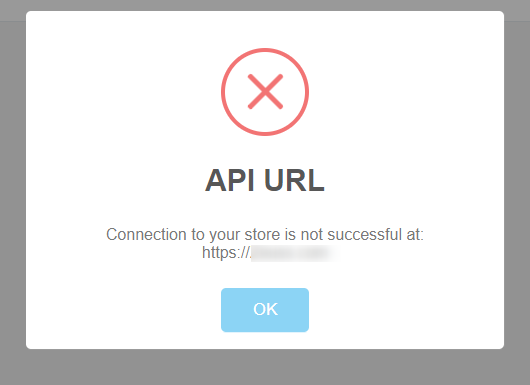
If you are not able to Verify the Store Connection, then these are your next steps:
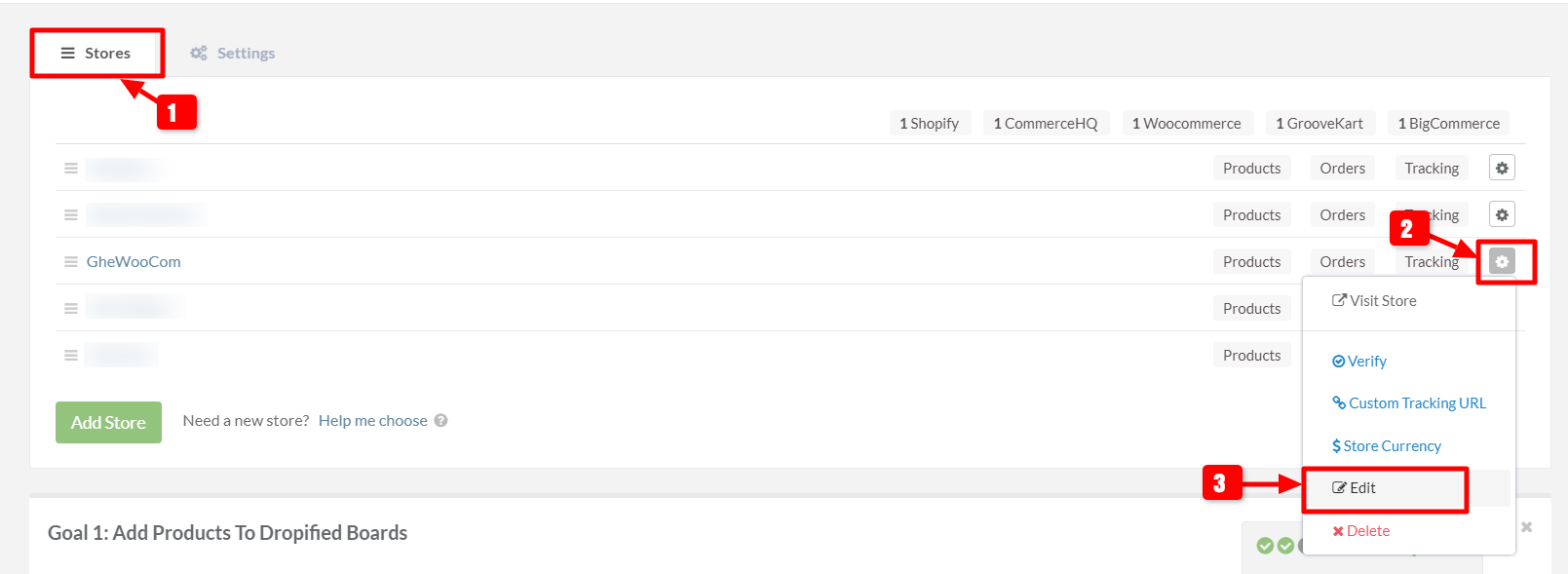
If they show empty like the image below:

Head out to your WP Admin and go to Settings > Permalinks
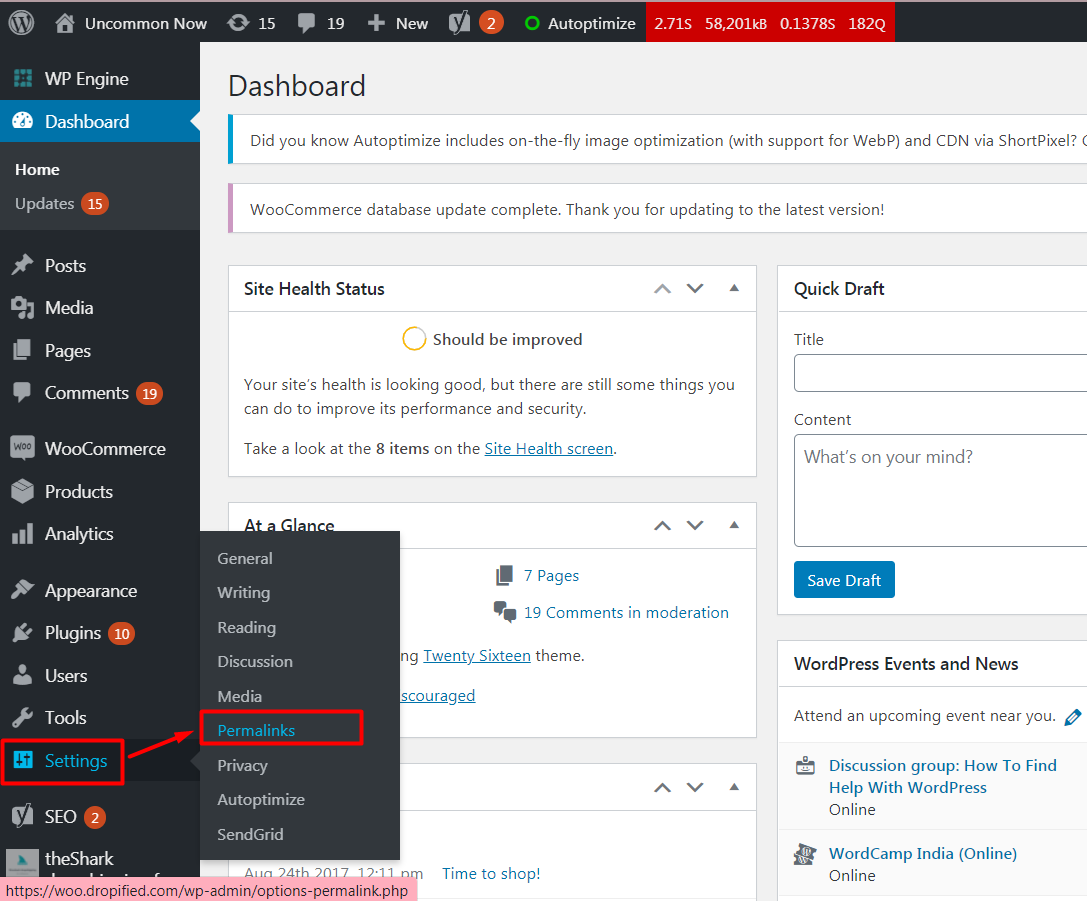
Look for Common Settings and check Post name as your URL structure then click Save Changes.
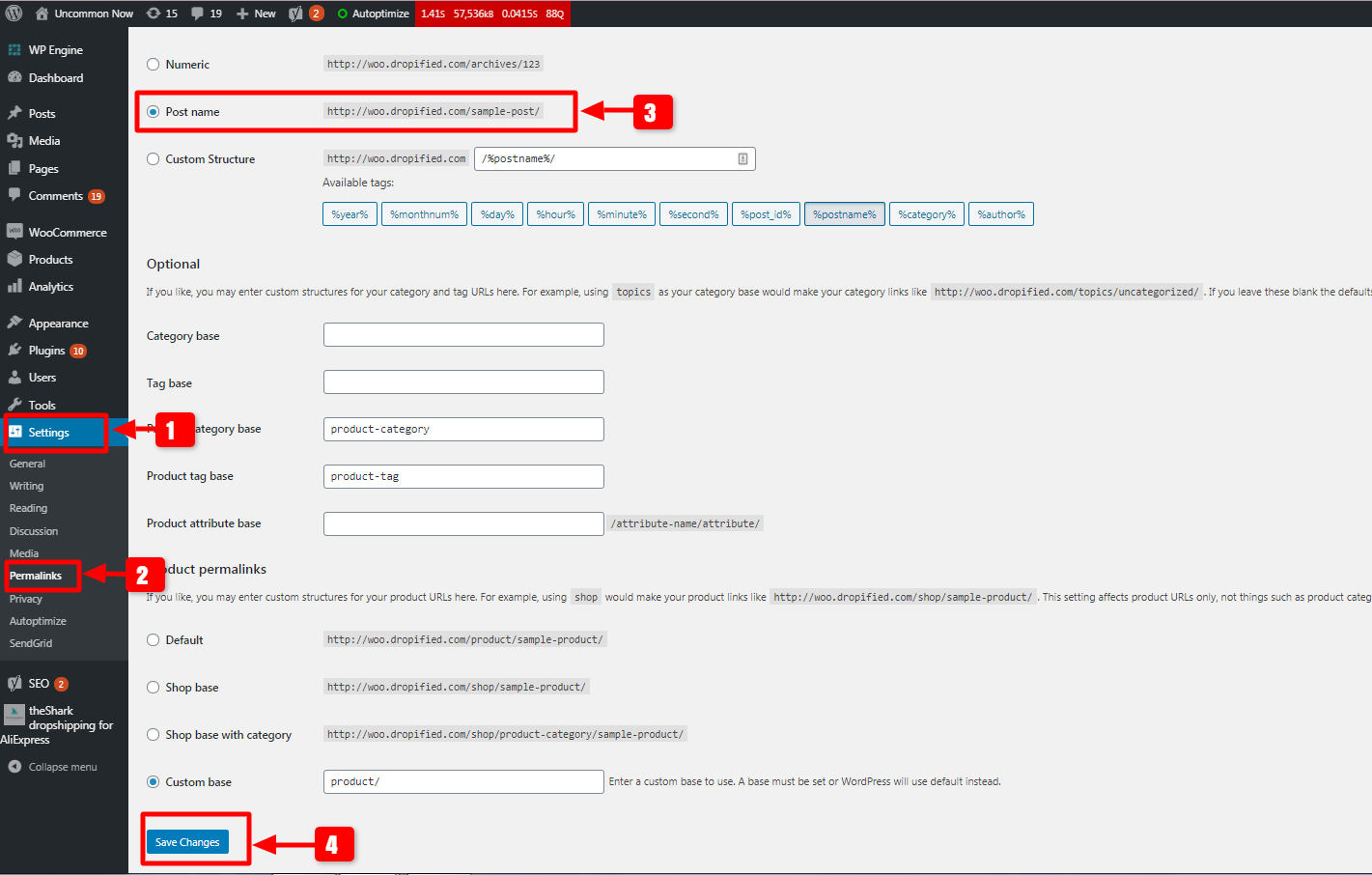
Finally, just re-verify your Store Connection. It should look like this if it is connected properly:
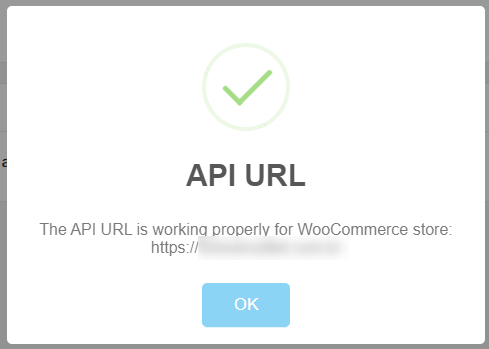
Note: If you have any further questions or need assistance, contact our Member Success Team through the live chat open Monday to Friday 9 AM - 5 PM EST. They will be delighted to assist you!


