Under My Products on left side panel, go to the My Products upper tab.
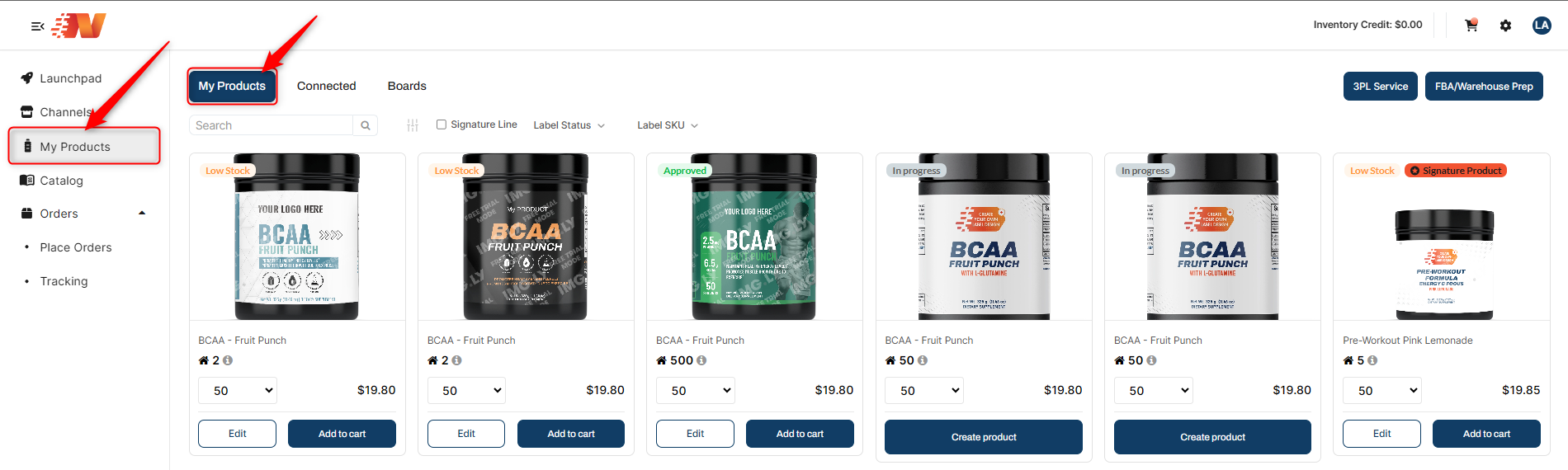
Ensure your product label has the green "Approved" tag.
Go to the product you want to order and under the picture, click the “Add to Cart” button. You will see “Items added to your Basket” once you’ve clicked the “Add to Cart” button.
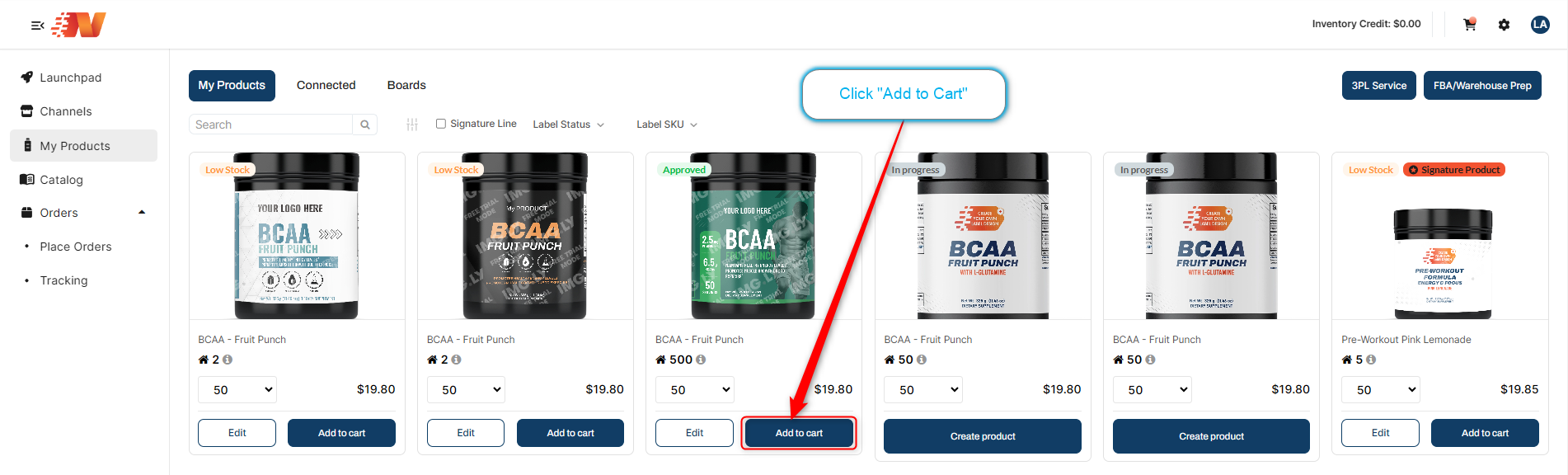
After that, you can see the selected products that you want to order on the My Basket page. You can adjust the quantity in your order or click "Remove" if you want to delete the item from the Basket Items list.
Choose your fulfillment option ("Store in Warehouse" or "Ship to My Address")
Select your carrier service (if multiple options are available).
Click “Pay Now” once you’re done.
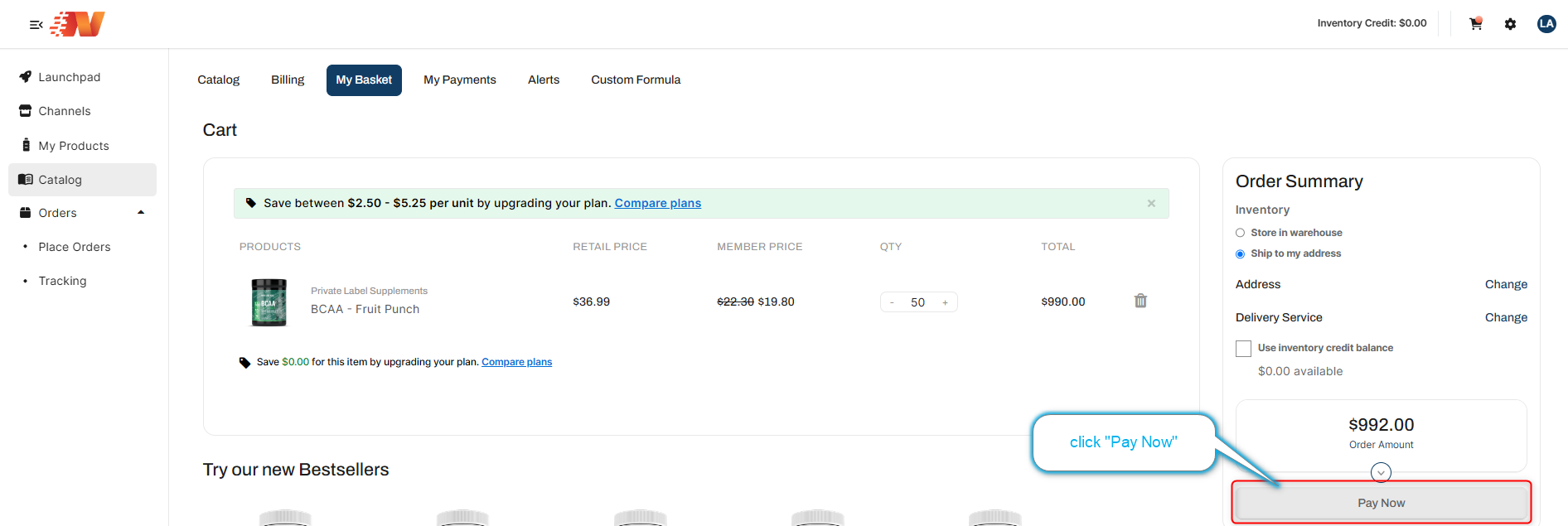
Note: If you have any further questions or need assistance, contact our Member Success Team through the live chat open Monday to Friday 9 AM - 5 PM EST. They will be delighted to assist you!


