You may want to check the Bundle Mapping of your Product if you noticed a discrepancy in the total number of items on your order versus what you intended to sell (i.e. 3x of Virgin Coconut Oil but when order is placed, it only shows 1 unit). Follow these steps to check the bundle mapping:
- Find your product under My Products > Connected
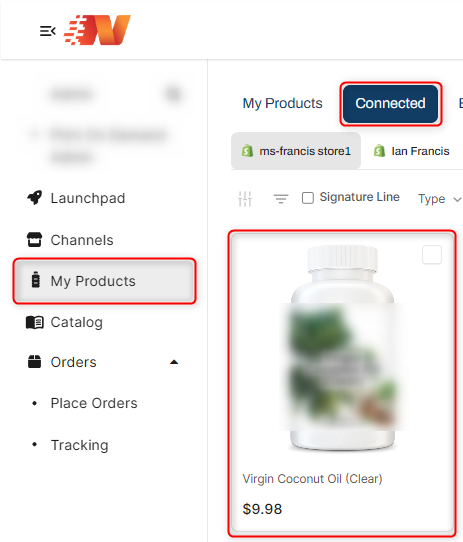
- Go to the Connections Tab
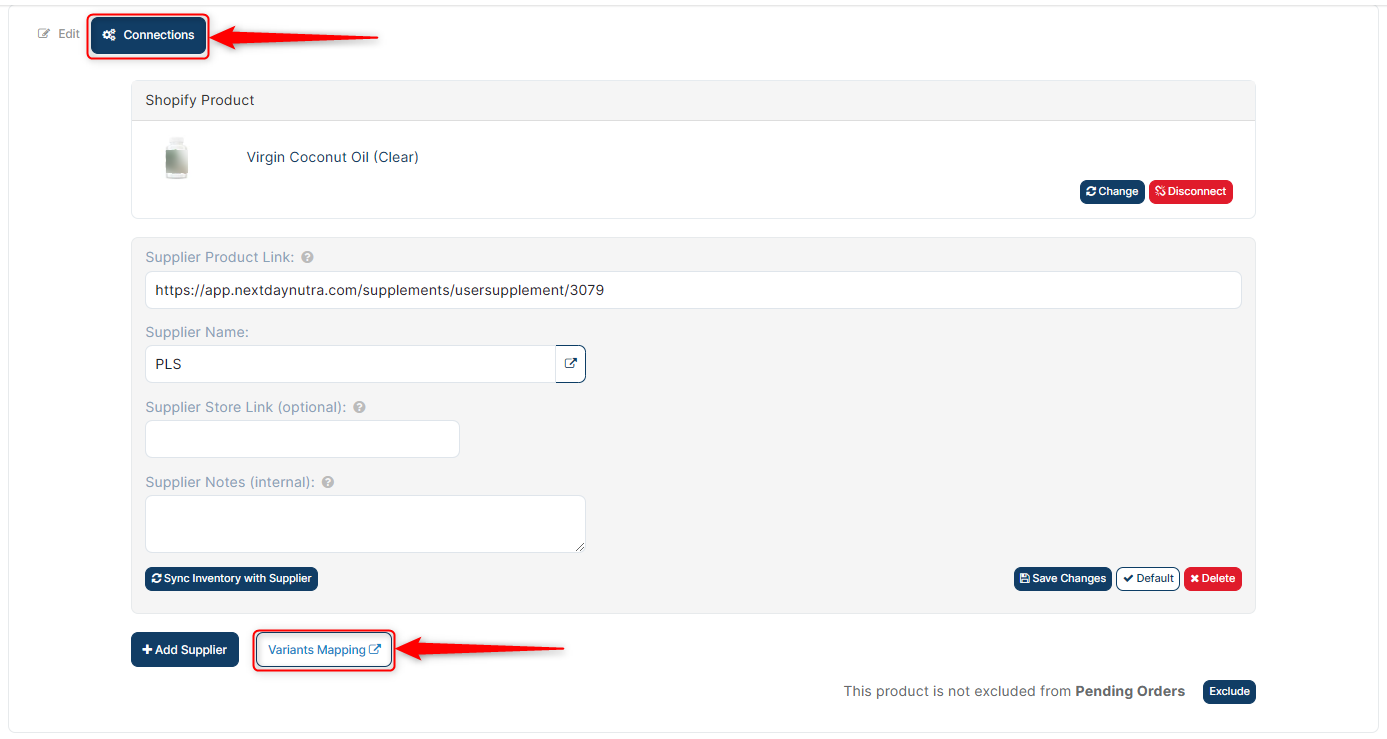
- Click Variant Mapping
- Toggle over to Bundle Mapping
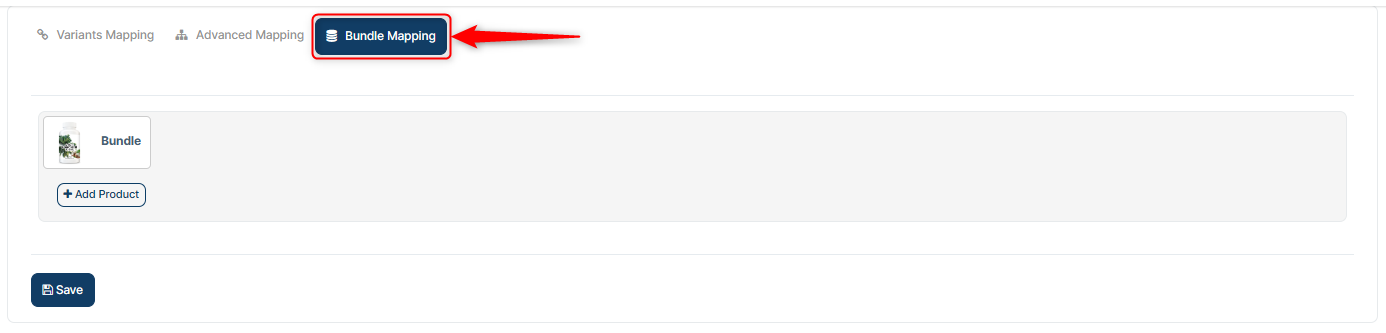
- We use bundle mapping to set the quantity for a line item.
- For any line item which should have a quantity greater than 1, add the product and set the quantity.
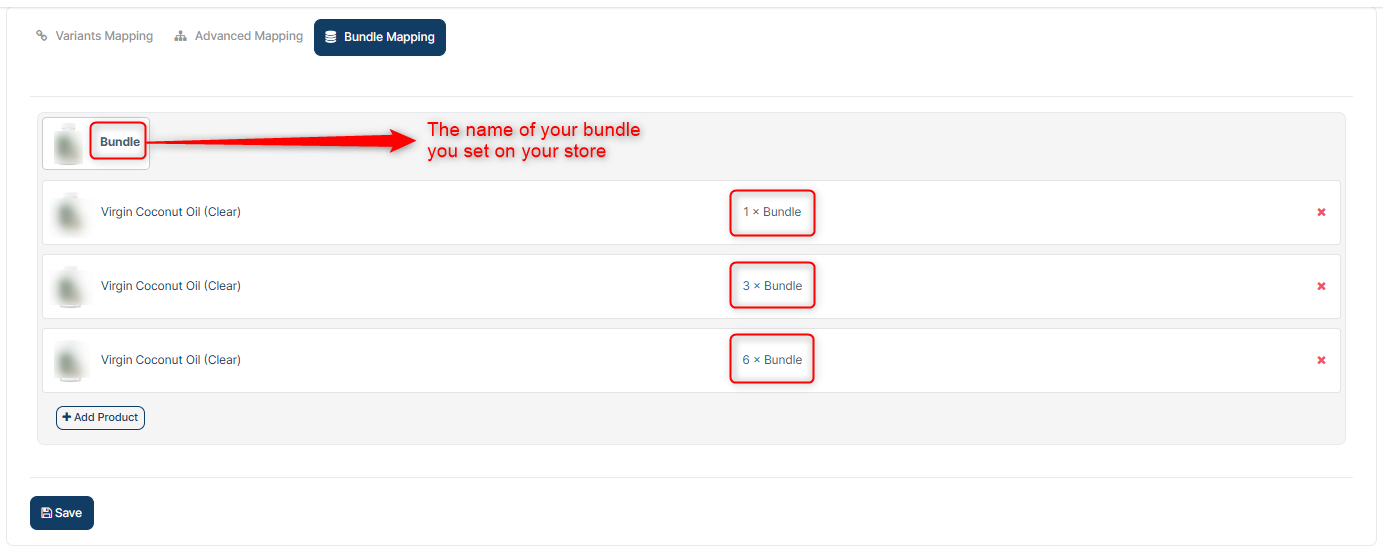
NOTE: If you have any further questions or need assistance, contact our Member Success Team through the live chat open Monday to Friday 9 AM - 5 PM ET. They will be delighted to assist you!


