The Order All button is missing
Check if the line items have Connect Supplier written next to them. If it shows Connect Supplier then the product in the store is not connected to a product in Next Day Nutra. 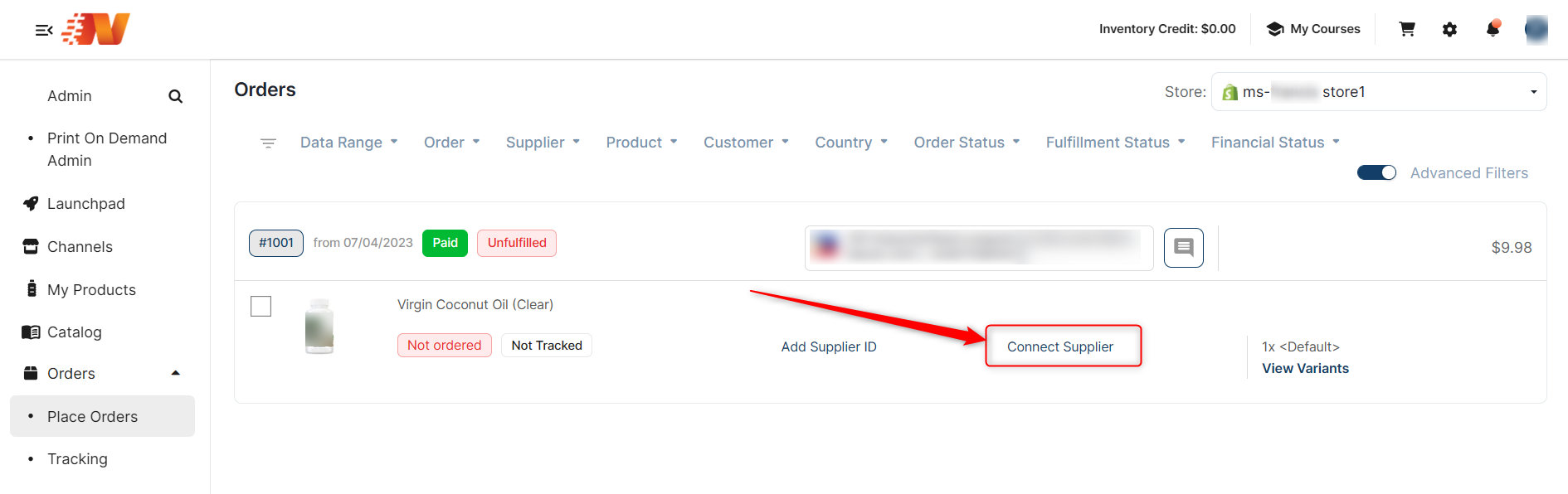
Resolution
- Go to My Products > My Products and COPY the URL of the product
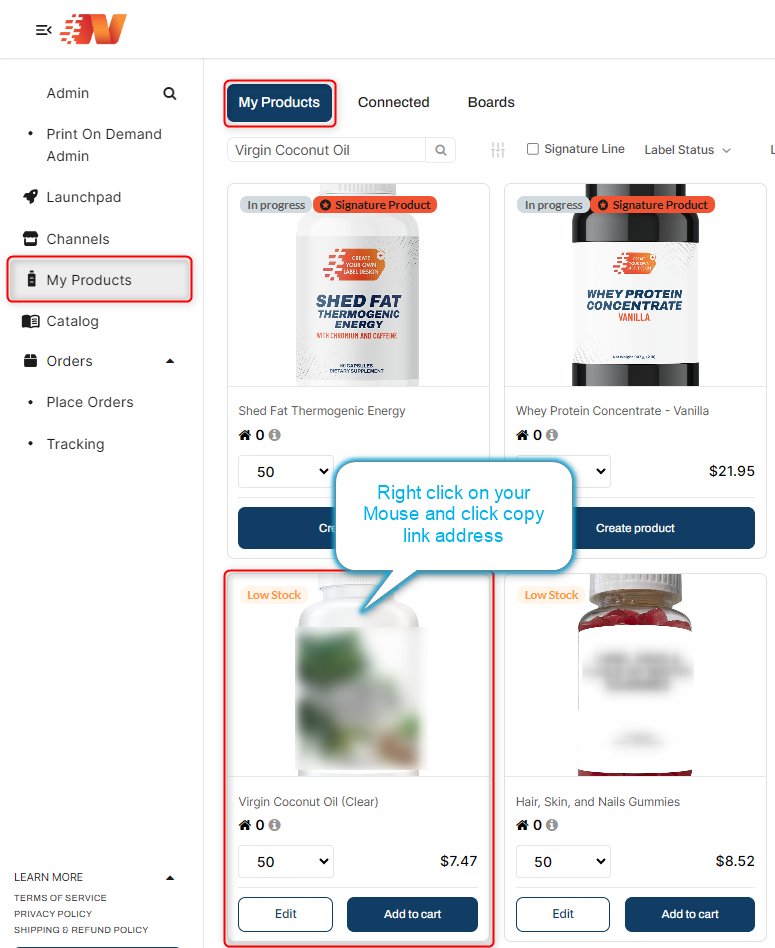
- From the Place Orders page click Connect Supplier and add the copied URL as the Supplier URL, enter the supplier name as PLS
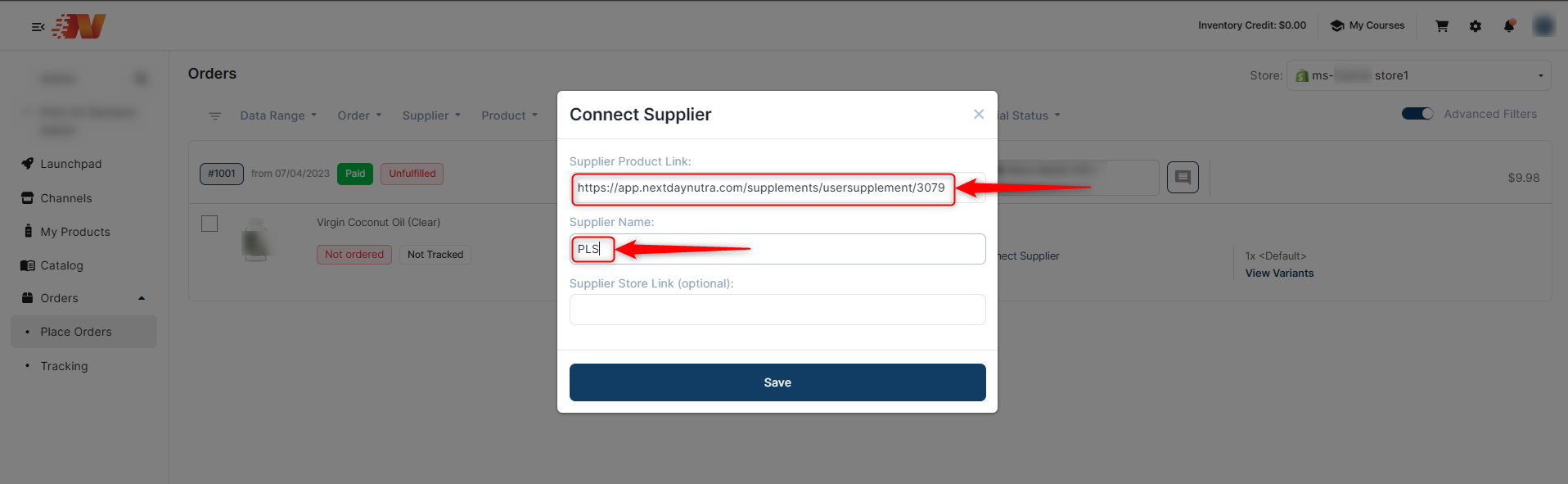
- Hit save
You can review the connected supplier and add it via My Products > Connections
NOTE: If you have any further questions or need assistance, contact our Member Success Team through the live chat open Monday to Friday 9 AM - 5 PM ET. They will be delighted to assist you!


