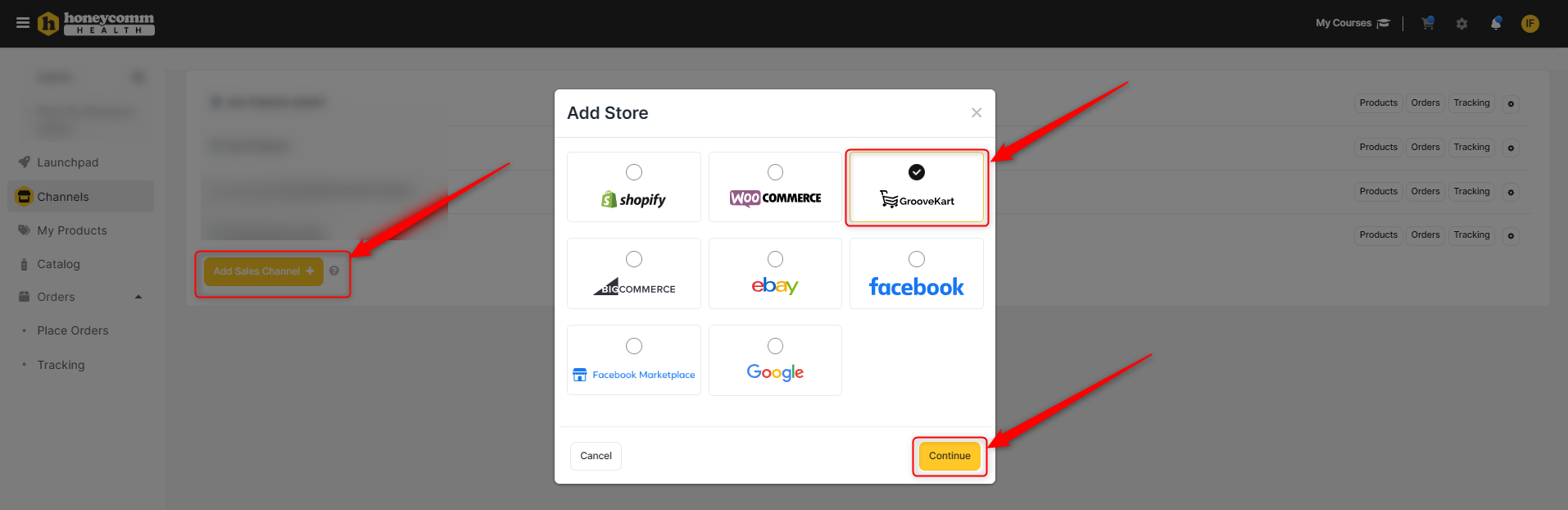- From your Dashboard, go to Channel and select GrooveKart, then hit continue
- You will then be prompted to input the Following:
- a. Title - Will be your Store Name/Brand Name
- b. Store URL - will be the url you see on your browser search box (i.e. https://your-shop-url.com)
- c. API Key - is the code used to identify and authenticate your store
- d. Auth Token - a unique and encrypted piece of data that serves as a secure identifier for your account or device.
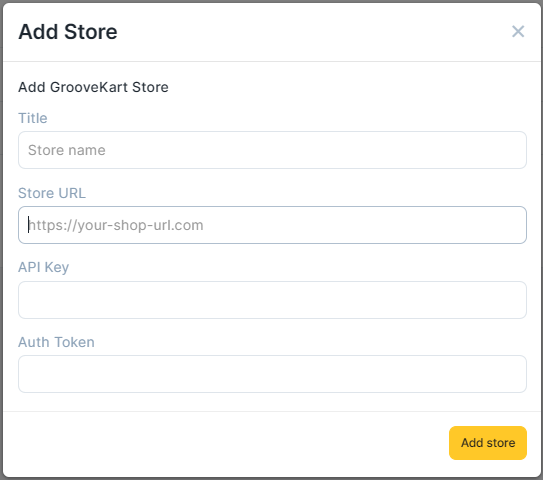
3. Go to your GrooveKart Admin Account and go to settings; then navigate to API & Webhook
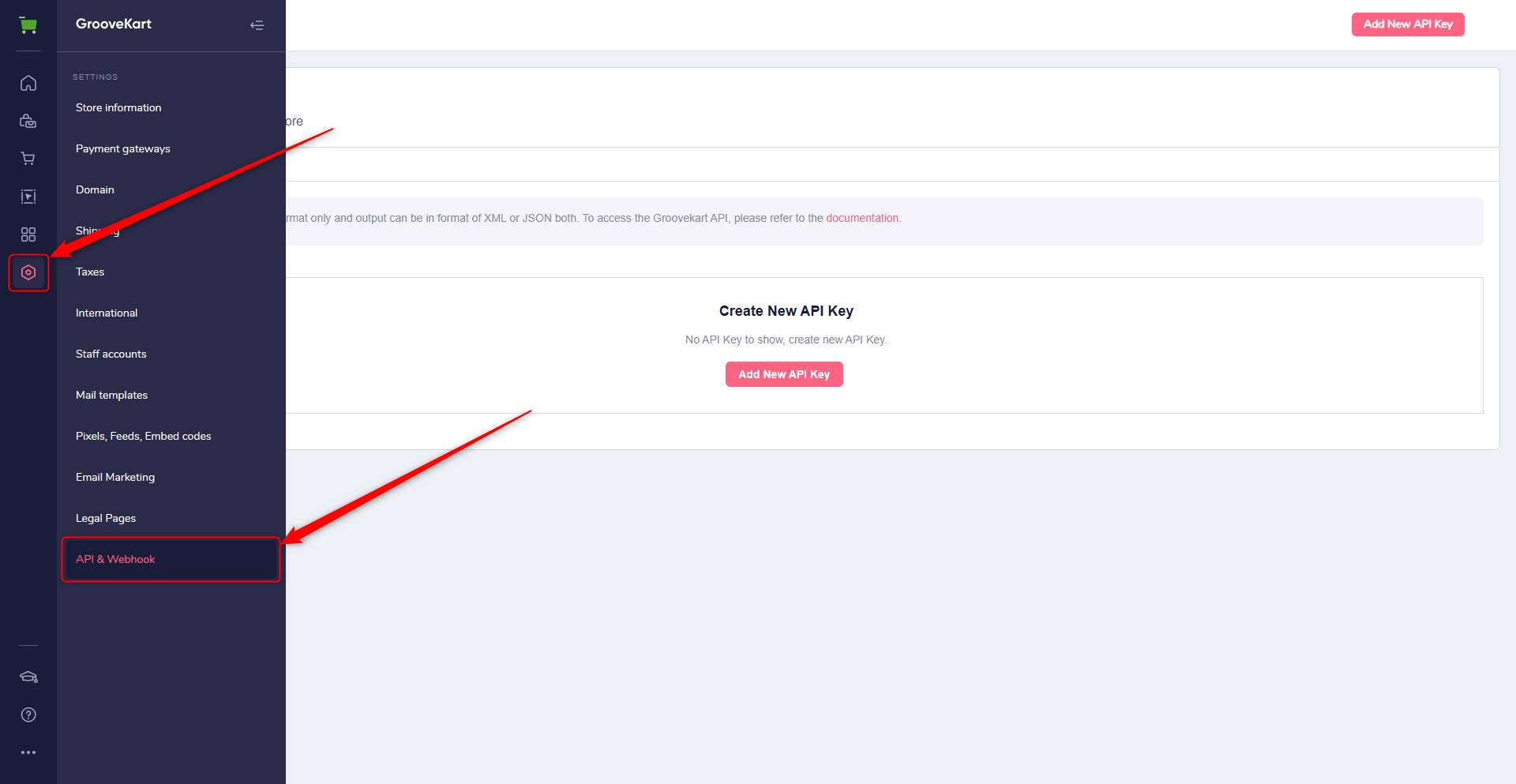
a new page/tab will open and go to API and copy both API and Auth Token to their respective section on #2 above
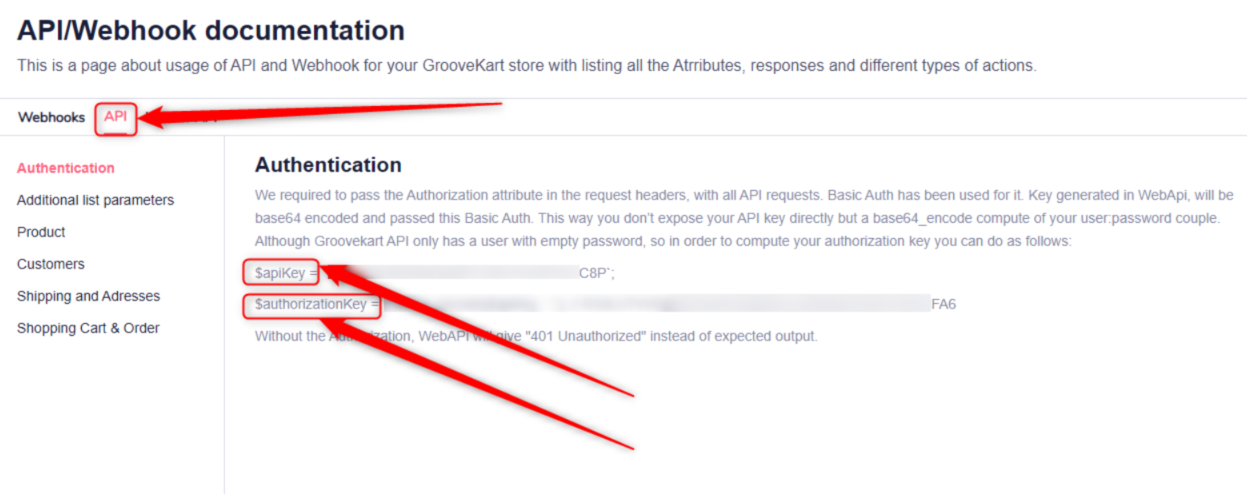
Note: If you have any further questions or need assistance, contact our Member Success Team through the live chat open Monday to Friday 9 AM - 5 PM ET. They will be delighted to assist you!