Let’s get started.
First, head over to the 'Channels' section on the left-hand side of your dashboard. This is where you can manage all your sales channels with ease.
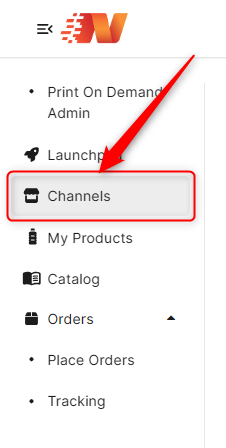
To add a new channel, simply click on 'Add Sales Channel' and select 'WooCommerce Sales Channel'. This will help in creating a seamless bridge between your store and Next Day Nutra™.
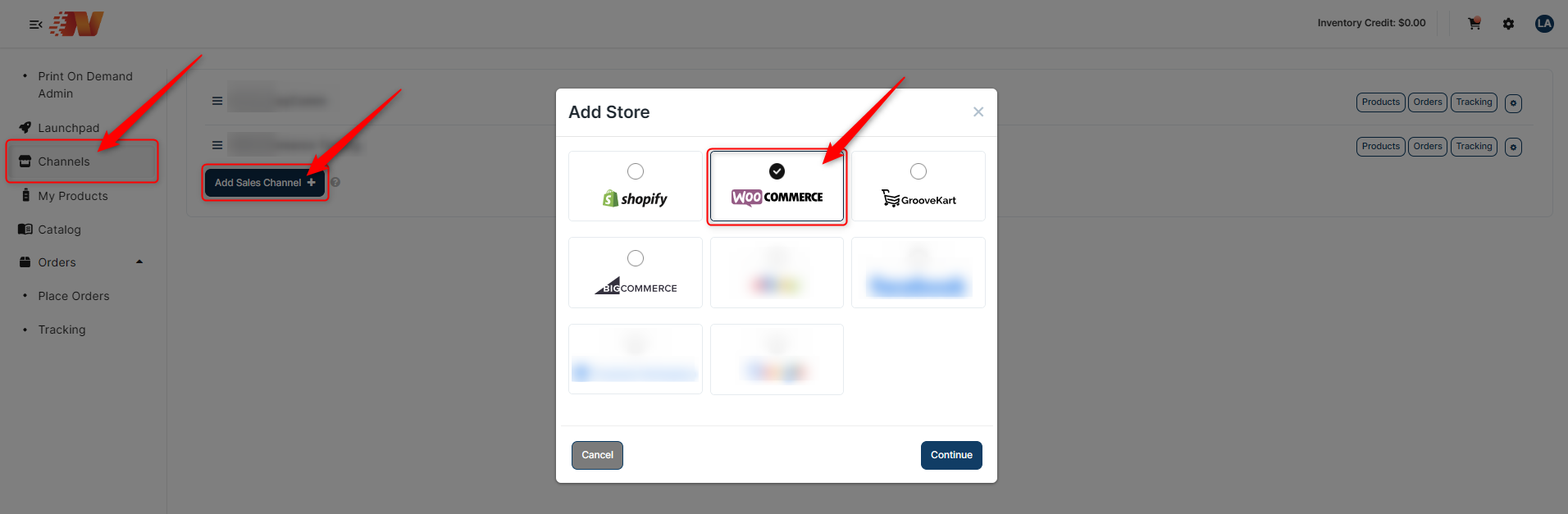
Before we move ahead, let's ensure your WooCommerce account is set up on your WordPress store. It's straightforward - just go to plugins, add new, and search for WooCommerce. A quick installation and you’re all set to integrate it with Next Day Nutra™.
Now, back to Next Day Nutra™. Copy your store URL and paste it into the designated field. Please remember to keep only the main domain or subdomain part of the URL.
Next, give your website a title that resonates with your brand, and click 'Add Store'. You'll be redirected to the WooCommerce app confirmation page. Click 'Approve' and you've successfully united your WordPress and WooCommerce account with the Next Day Nutra™ platform.
And there you have it - a straightforward way to streamline your operations and manage your business more efficiently with Next Day Nutra™.
If you don’t have a WooCommerce Store yet, but you are looking for a great offer to get started, go ahead and click the yellow button down below and receive our best partner offer that we would like to extend to you!
Note: If you have any further questions or need assistance, please don't hesitate to reach out. You can contact our Member Success Team through the live chat open Monday to Friday 9 AM - 5 PM ET, and they will be delighted to assist you.

