Let’s get started.
First, click on the 'Channels' option on the left side of your dashboard. This is where you can manage all your sales channels seamlessly.
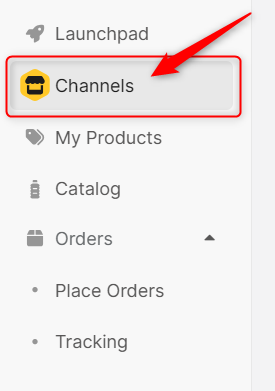
To add a new store, simply click on the 'Add Sales Channel' button and select the BigCommerce option from the list. We’re here to facilitate smooth integration for businesses, regardless of their size.
Next, it's time to link your store. Head over to your BigCommerce account and copy the URL from the address bar.
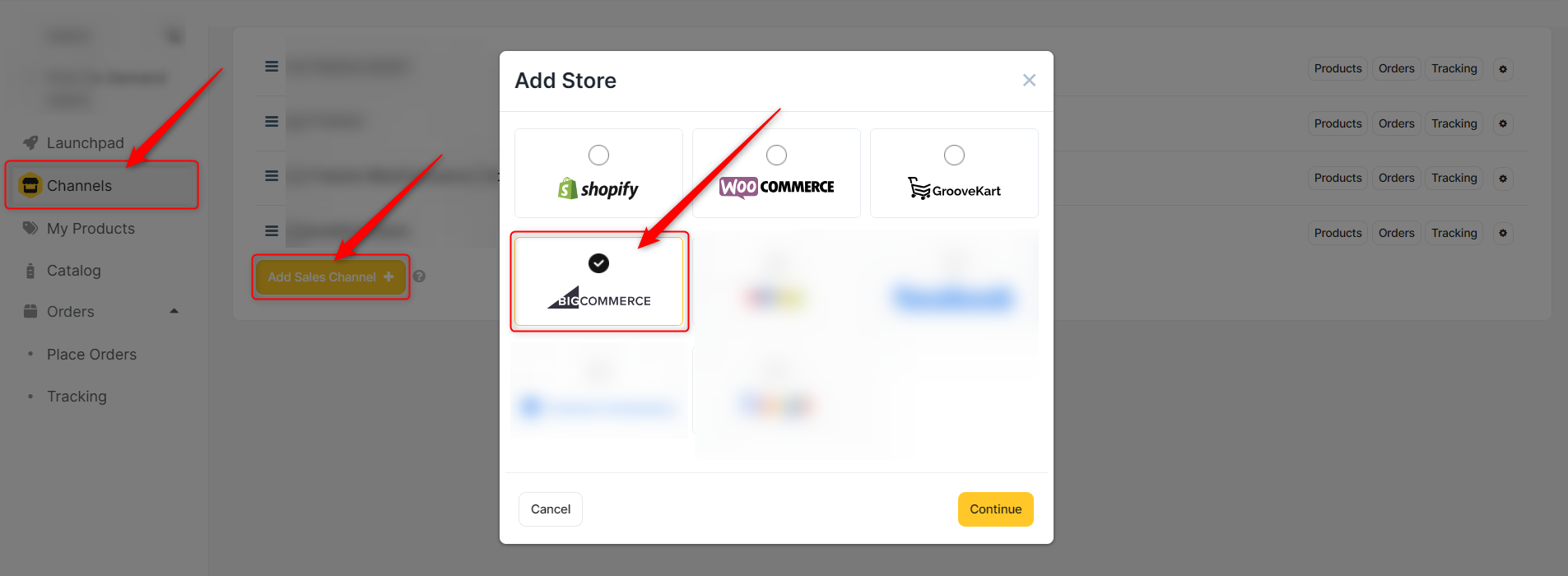
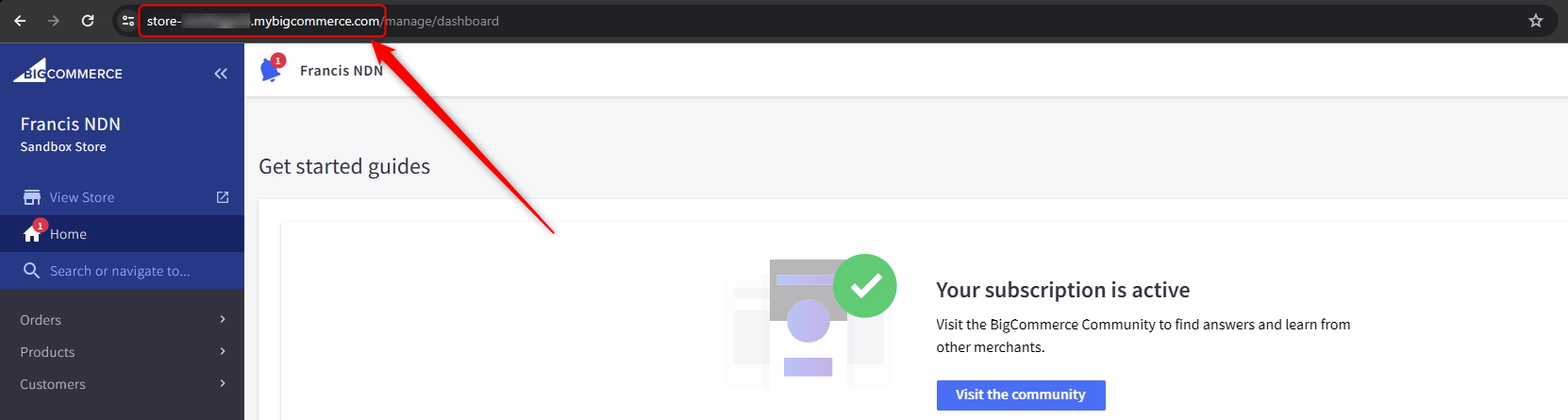
Back in your Next Day Nutra™ dashboard, paste the URL in the provided field. Remember to keep only the section of the URL up until '.com/', deleting the remainder.
Click 'Add Store' to initiate the connection process, paving the way for a seamless business operation.
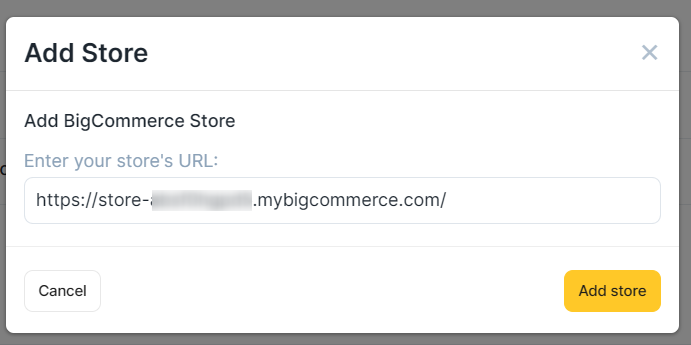
Almost done. Click 'Install' on the BigCommerce app installation page, followed by 'Confirm', to complete the setup.
That's it! Your BigCommerce store is now integrated with your Next Day Nutra™ dashboard, allowing for a streamlined and efficient management of your product listings and inventory.
With Next Day Nutra™, managing your business just got a whole lot easier. We are here to support your growth journey, every step of the way.
And if you don’t have a BigCommerce Store yet, but you are looking for a great offer to get started, go ahead and click on the yellow button down below and receive our best partner offer that we would like to extend to you!
Note: If you have any further questions or need assistance, please don't hesitate to reach out. You can contact our Member Success Team through the live chat open Monday to Friday 9 AM - 5 PM ET, and they will be delighted to assist you.


