Personalize and manage your account through your profile settings, all in one place, simply by tapping the profile icon in the top menu.
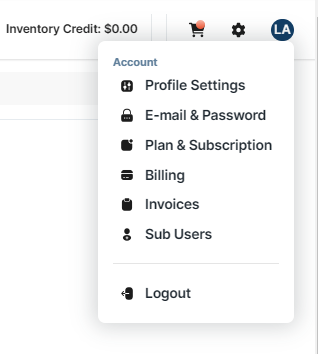
Profile Settings
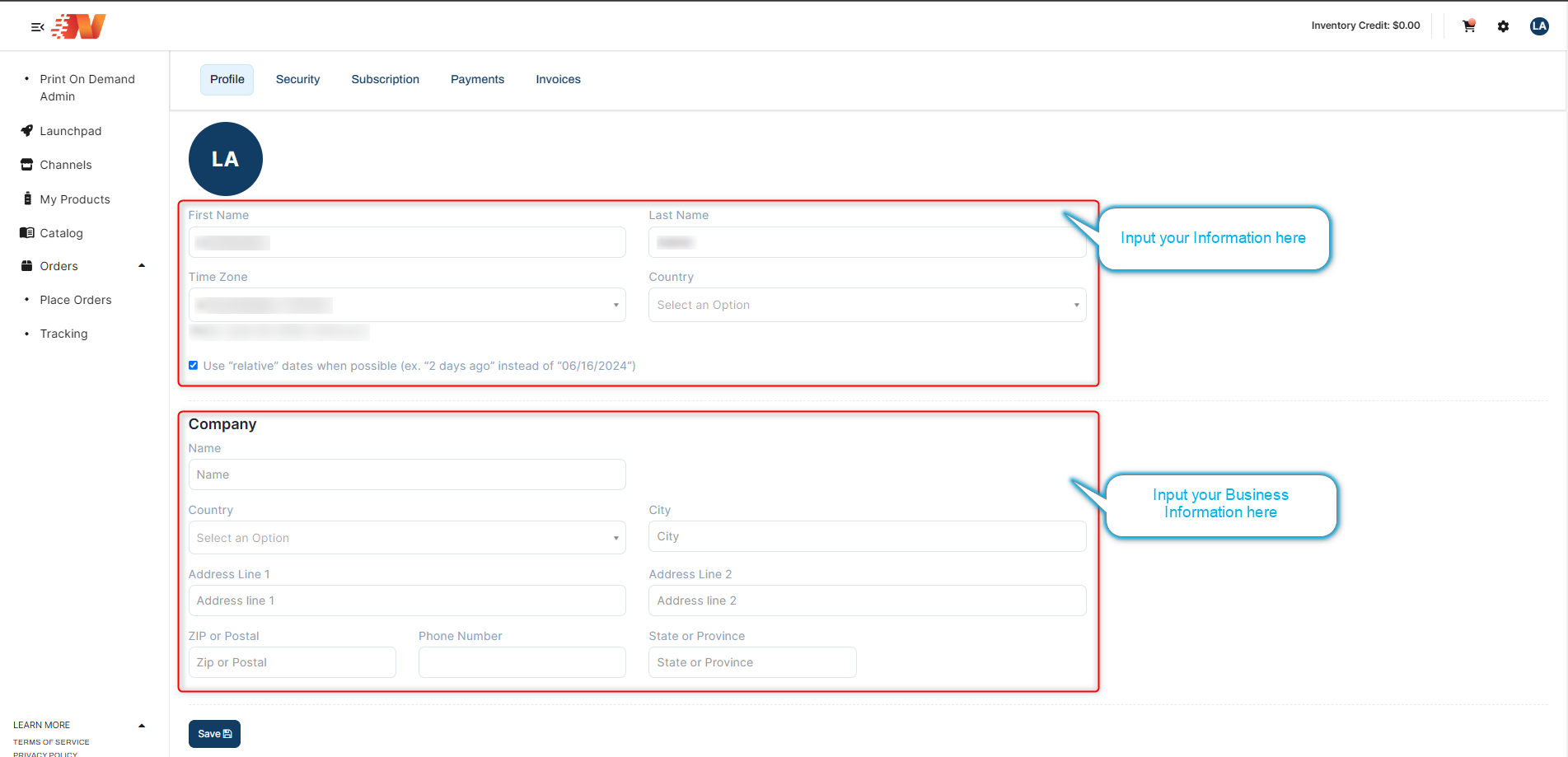
Your Information
Update basic details: name, timezone, and even date display preferences.
Business Information
For businesses, there's space for your company information such as Company name, Country, Address and Phone Number.
Email & Password/Security
Ensure your account remains secure. Within the Security tab, you can update your email or modify your password to enhance account protection. 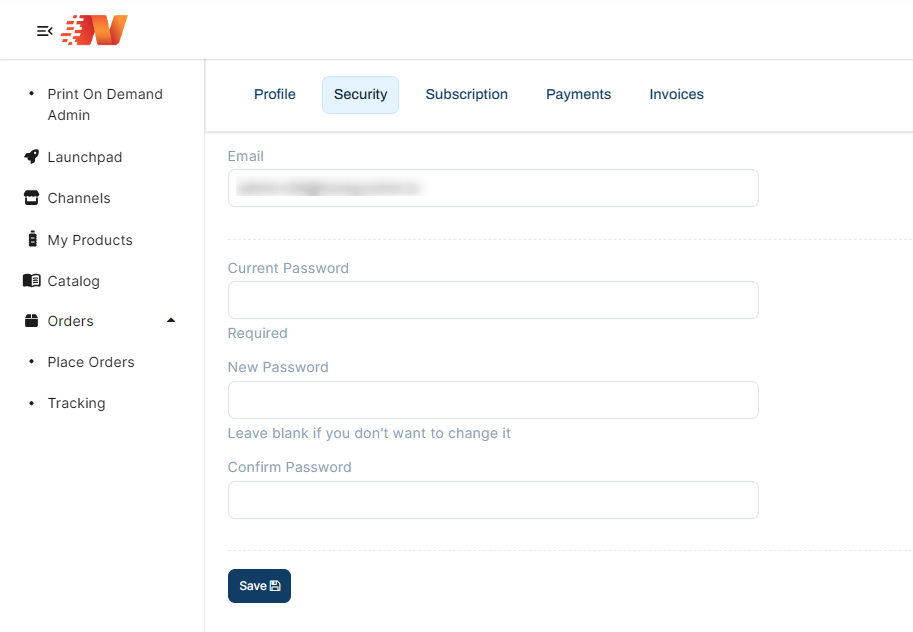
Plan & Subscription/Subscription
Dive into the Subscription tab to understand your current plan. You can change your plan, cancel your plan or update your plan's interval preference (yearly or monthly). 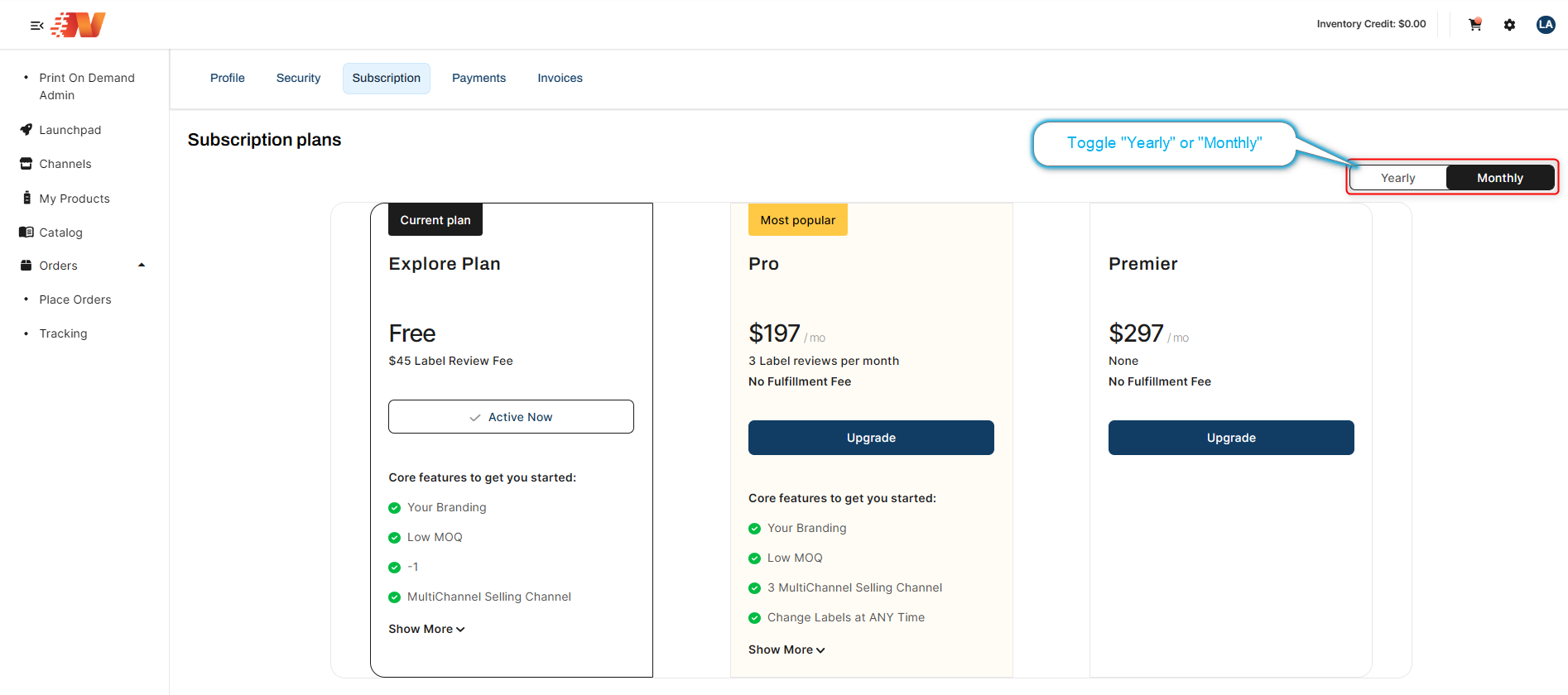
Billing/Payments
Navigate to the Payments tab to edit, view or add your credit card details specific for subscription payments. This is different than the billing information that we showed in a separate article, which is used for product orders.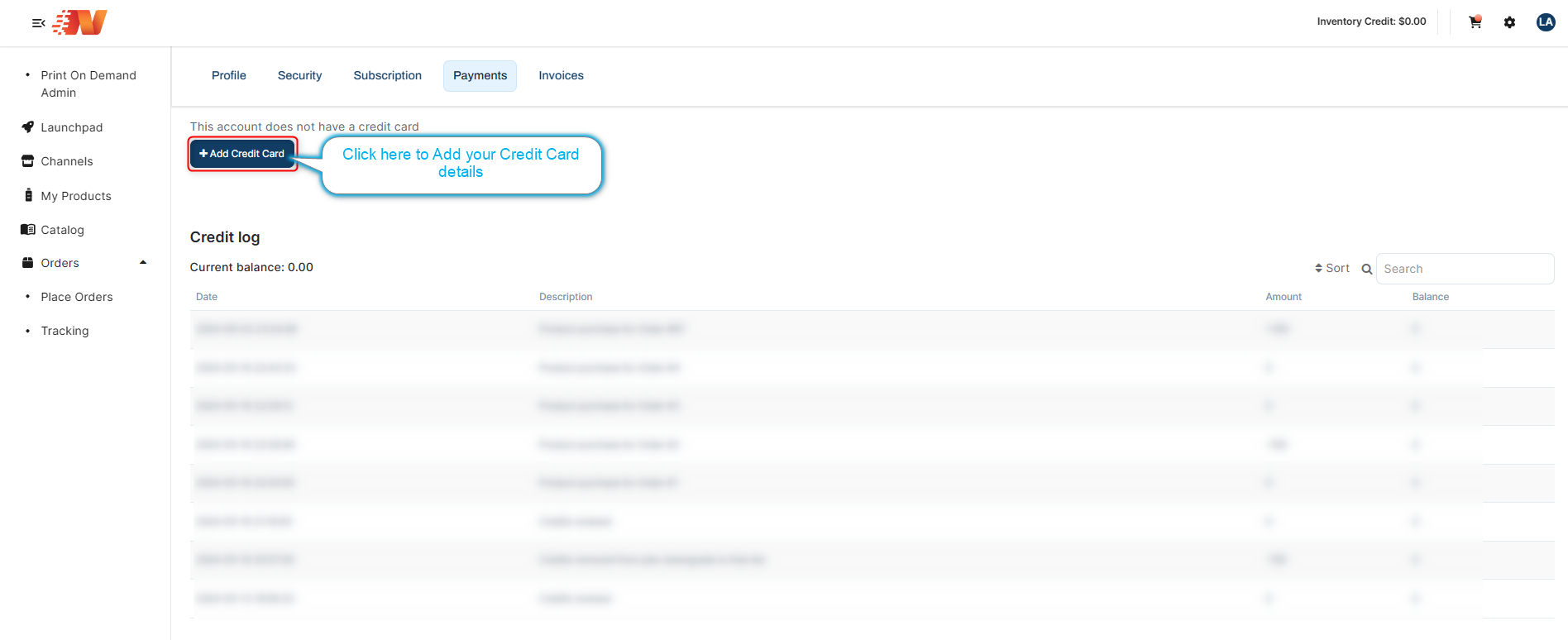
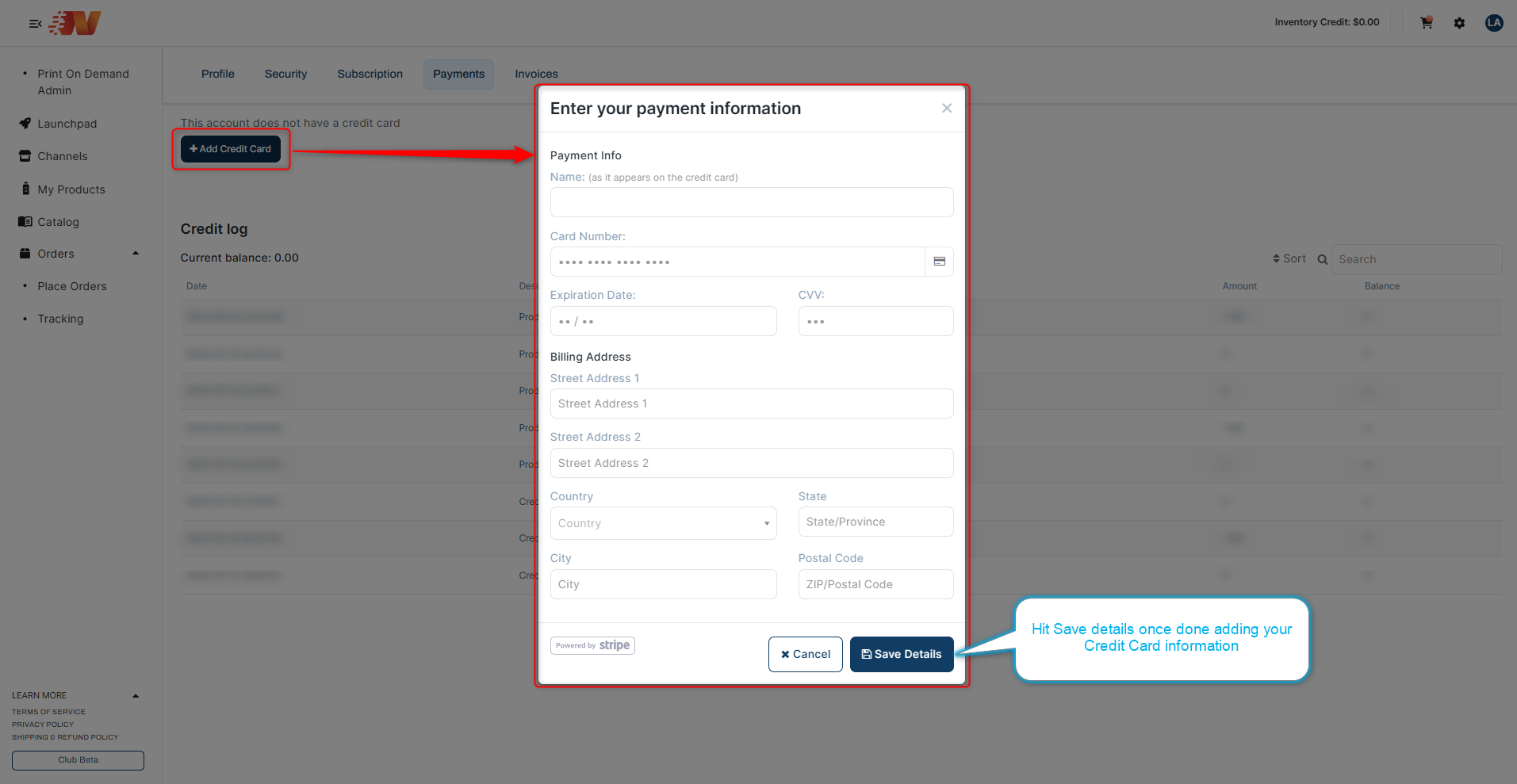 Invoices
Invoices
For a record of plan transactions, the Invoice tab has you covered, detailing each subscription payment.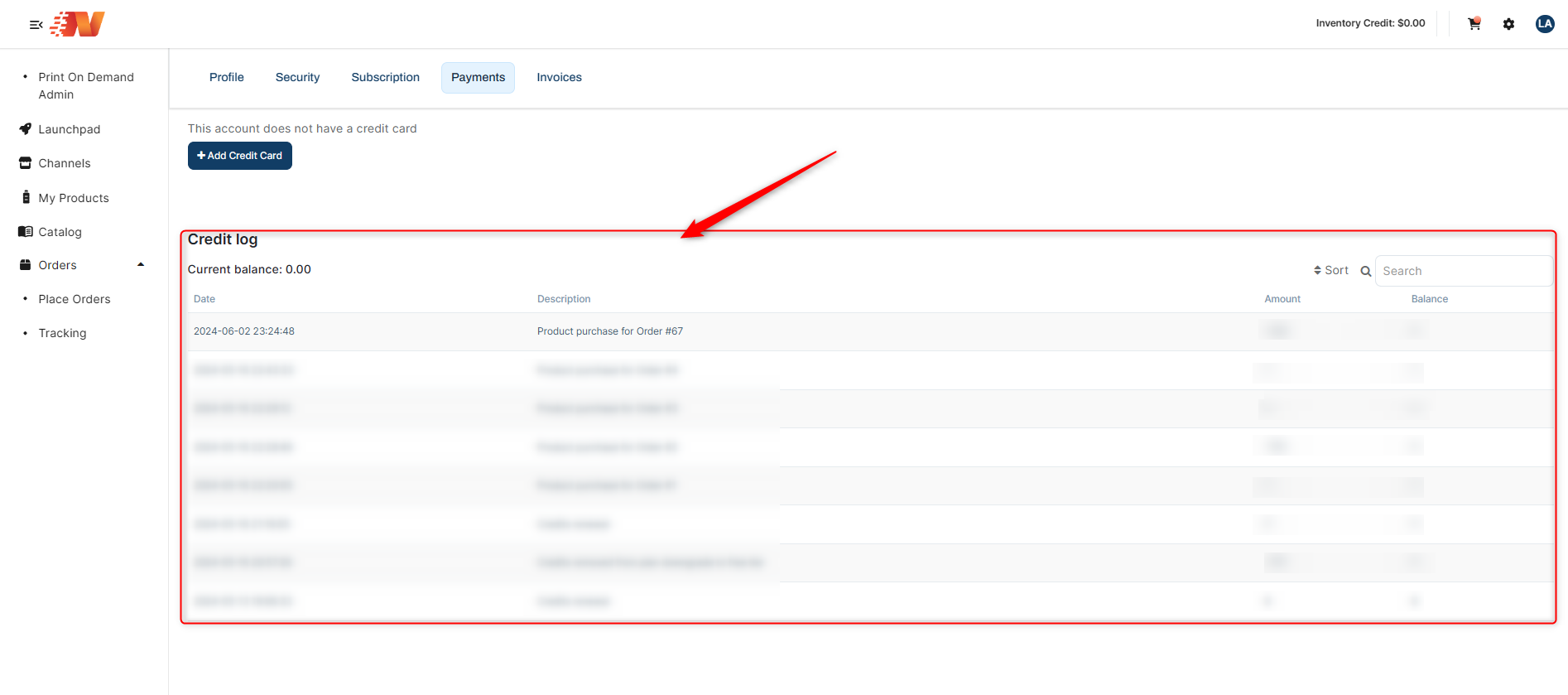
Sub Users
Learn more on the Sub-Users section in this article.
Need more help? Feel free to start a live chat with us in the lower right corner!
Note: If you have any further questions or need assistance, contact our Member Success Team through the live chat open Monday to Friday 9 AM - 5 PM ET. They will be delighted to assist you!


