Think of the Catalog section of the left side Menu as the "Warehouse" where your products are selected, labeled and stored. Just a bit further up the left side Menu you will see the My Products section which is where the products connected to your sales Channel are located. 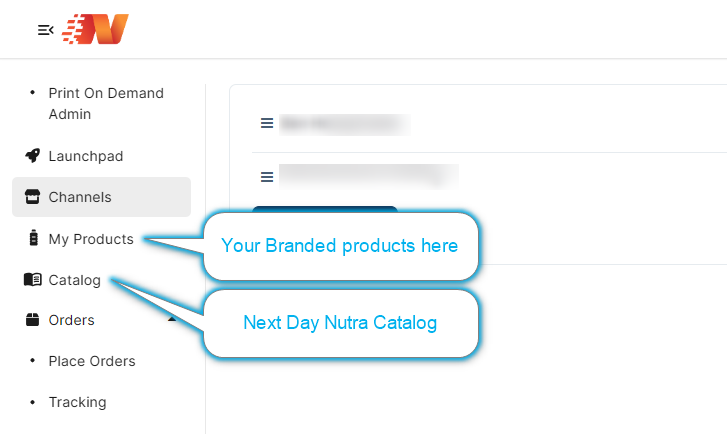
Important Note to Remember: When you edit products in either place, they do not update each other. For example, if you edit a product in the "Warehouse" (Catalog section) this does not update the product in the Store. If you edit it in your Store or in the Next Day Nutra My Products section, it doesn't update the product in the Catalog > My Products section. If you want to edit it in the "Warehouse" or replace the label, you will need to send that product to the Store again.
Let's get started: After you have added your product to your My Products section of the Supplements Menu and your label was approved you can click on the Product page: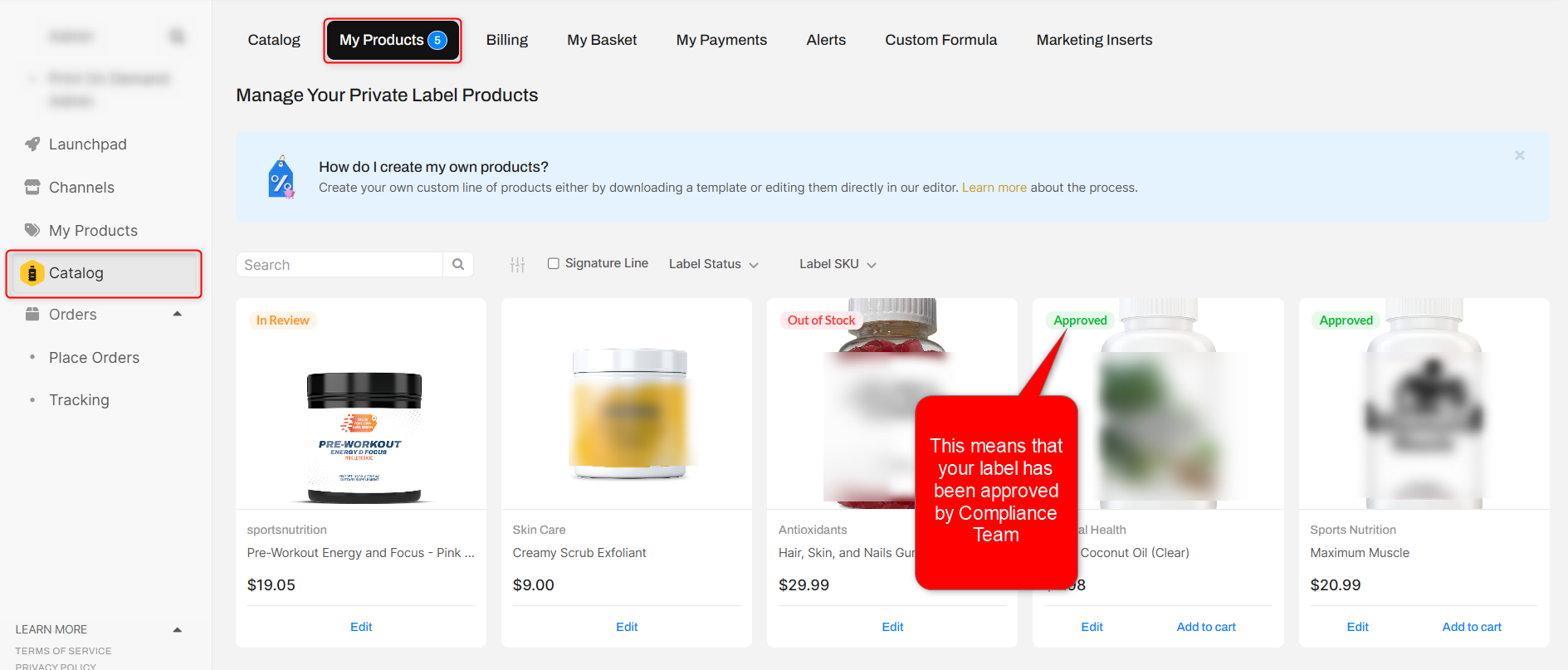
Now just click on the image of the label you will be taken to the Label Edit Menu where you will be able to click the Send To Store button. This will open a menu where you can choose the Channel Platform and the Store you are sending the product to: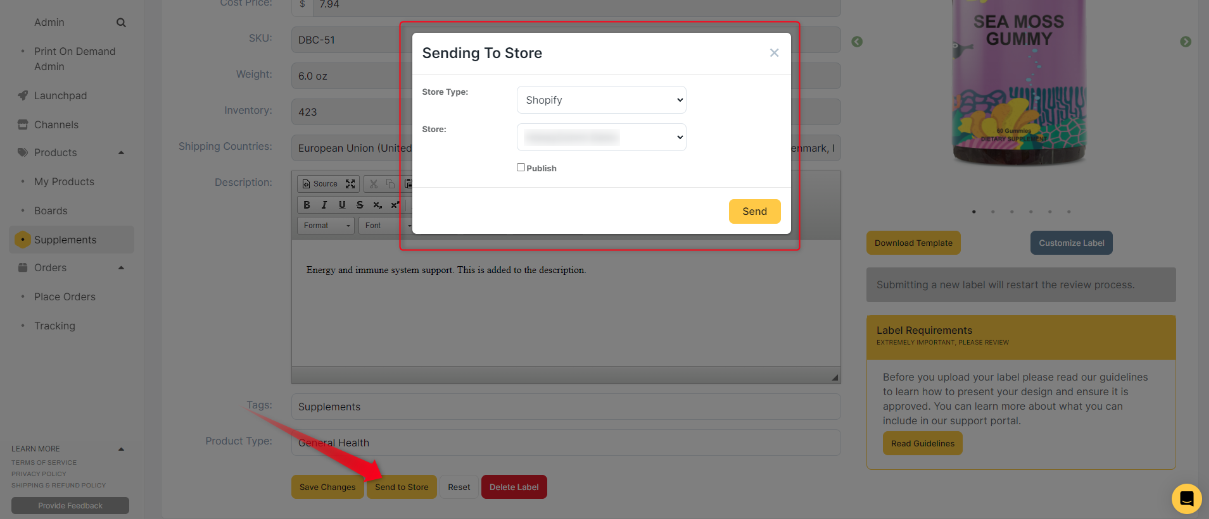
If you have multiple Channels (or Stores) connected to Next DayNutra this popup Menu is where you choose where to send the product. You can also select or unselect the Publish command which determines if the product is set to Online Store Status (Publish) or just to the Store back end for editing (unclicked as in my example).
After you Choose Send it will connect that product to your Store. Now you will be able to see the Product in your Next DayNutra App here in the left side Menu for My Products: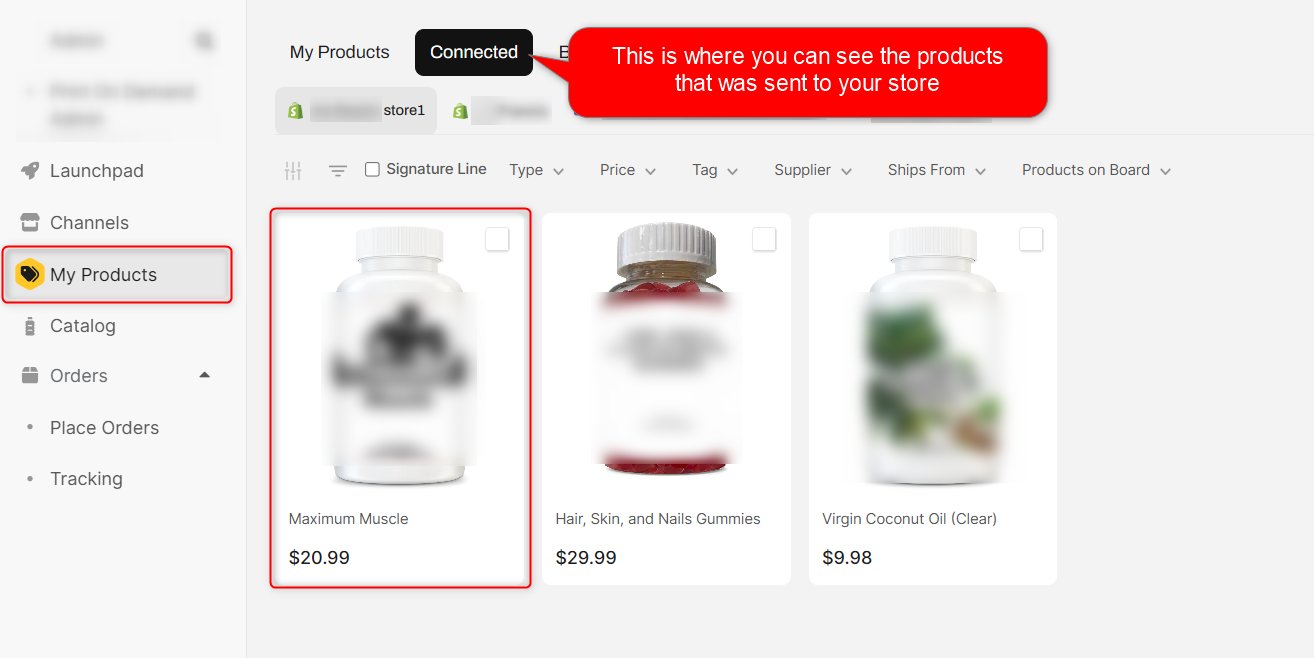
This product is now here in the store section of the Next Day Nutra App and also now in your Shopify Store. To edit the product inside the Next Day Nutra App just click on the product image or press the edit button.
After you are finished editing your product changes make sure to Send these Changes to the Store by pressing the Update Store button. This also saves the changes in the Next Day Nutra App.
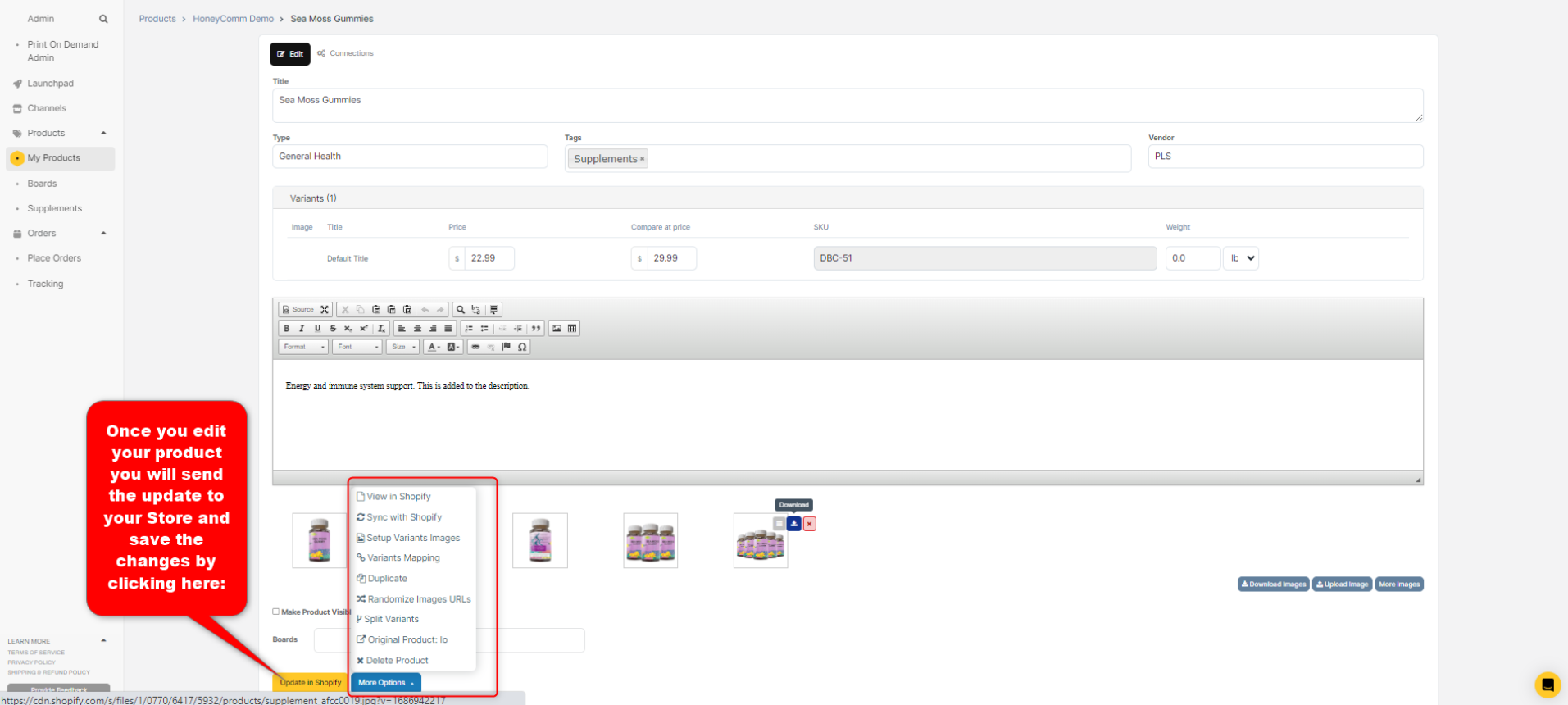
You can click the More Options page to view the Supplement Product inside of your Shopify Store.
Note: If you have any further questions or need assistance, please don't hesitate to reach out. You can contact our Member Success Team through the live chat open Monday to Friday 9 AM - 5 PM Est, and they will be delighted to assist you.

